- Home /
Using DOTween to animate the 'Opacity' property in a VisualElement
For anyone who's familiar with 'DOTween' and/or UIElements, I'm trying to tween the opacity of a VisualElement from 0 -> 1, 1 -> 0 and it doesn't seem to be working. Is this because of my code, DOTween, or because this is not yet supported in UIElements? This is the function I made:
void MenuTransition(VisualElement menu, float t)
{
float opacity = menu.style.opacity.value;
if(menu.style.opacity.value == 0)
{
DOTween.To(() => opacity, x => opacity = x, 1f, t);
menu.focusable = true;
}
else if(menu.style.opacity.value == 1)
{
menu.focusable = false;
DOTween.To(() => opacity, x => opacity = x, 0f, t);
}
}
UIElements/UIToolkit supports all kinds of tweens. Just the ones that work.
float opacity = menu.style.opacity.value;
float opacity is a stack-level copy that becomes captured by value into these lambda expression objects (completely separate heap allocations). So reading and changing it's value in a lambda is futile. In other words this:
DOTween.To(() => opacity, x => opacity = x, 1f, t);
Will be converted into +- this:
class lambda_getter_123456
{
public float field1;
public float Get => this.field1;
}
class lambda_setter_342738
{
public float field1;
public float Set => this.field1 = value;
}
DOTween.To(
new lambda_getter_123456{field1=opacity} ,
new lambda_setter_342738{field1=opacity} ,
1f , t
);
What you may want to do instead is something like this:
var style = menu.style;
DOTween.To( () => style.opacity , x => style.opacity = x , 1f , t );
where style references a memory location that this ui system actually reads.
Answer by andrew-lukasik · Dec 01, 2021 at 12:10 PM
UI Toolkit ships with a dedicated tweening api
(experimental but works fine at the time of writing this post)
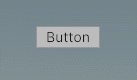
using UnityEngine;
using UnityEngine.UIElements;
public class RuntimeUiAnimator : MonoBehaviour
{
[SerializeField] UIDocument _uiDocument = null;
void OnEnable ()
{
var ROOT = _uiDocument.rootVisualElement;
ROOT.Query("animated").ForEach( (next) => {
var zeroToOne = next.experimental.animation
.Start( 0f , 1f , 1000 , (ve,value) => ve.style.opacity = value )
.Ease( UnityEngine.UIElements.Experimental.Easing.InOutQuad )
.KeepAlive();
var oneToZero = next.experimental.animation
.Start( 1f , 0f , 1000 , (ve,value) => ve.style.opacity = value )
.Ease( UnityEngine.UIElements.Experimental.Easing.InOutQuad )
.KeepAlive();
var idle = next.experimental.animation
.Start( 1f , 1f , 1000 , (ve,value) => {} )
.KeepAlive();
zeroToOne.OnCompleted( ()=> idle.Start() );
idle.OnCompleted( ()=> oneToZero.Start() );
oneToZero.OnCompleted( ()=> zeroToOne.Start() );
zeroToOne.Start();
} );
}
}
If this was in response to my recent comment (which I deleted shortly after posting because it turned out to be user error) thanks for responding.
DOTween seems to work fine for animating UI elements, including opacity. USS transitions works as well as does the experimental UI. Though DOTween just makes animation composition easier.
I got stuck for awhile because I had accidentally added a USS transition to my element via UI Builder. So it was interfering with DOTween. Once I removed it worked fine.
Yes, since this thread received a small ping from you so I thought I just may as well update my answer to point ppl toward built-in solution that will hopefully become something easier to start toying with.
Oh I didn't even noticed that USS transitions became available already, thx.
Your answer

Follow this Question
Related Questions
DOTween & how to undo SetBlendableScaleBy tweens that get killed 0 Answers
Cannot tween camera to a nice smooth stop. 1 Answer
Tweening is not consistent 0 Answers
LeanTween reverse tween 1 Answer
