- Home /
Rotating FBX file?
Hello,
I have a FBX model with many animations.
The problem is that unity is changing X/Z axis.. thats why my character is not moving forward.
First I wanted to rotate it with 3D Studio Max, but it doesnt allow me to open more then 1 animation layer.
So I was trying with MotionBuilder.. It detects every animation.
But I need to rotate the model in every single animation frame (12 animation x 50 keys). And thats impossible to do manually.
Is there any function in unity to rotate the fbx model? Or any function to automaticle rotate the model in MotionBuilder? (Without doing frame by frame)?
Thanks
Answer by Julian-Glenn · Jul 31, 2010 at 01:41 AM
I you import with animations into Max it will bring all anims in as take 001. Then select the skinned mesh and go to Hierarchy tab. Choose effect pivot only and rotate the pivot +90 in the X (90,0,0) Then export as Y up and you should be fine.
Or you could remove all the animation keys but keep the mesh skinned. Follow the same rotate pivot procedure and then export the skinned mesh as a new FBX and use the anims from the other FBX.
In motionbuilder about all you could do is re-target the anims on to a new rig (major pain)
in Unity you could parent the skinned mesh to an empty game object and then rotate that to correct the mesh orientation
Hmm thanks..
But I need to select an animation tape while importing.
And another problem is, that when I export it, all animations are lost. :(
Not sure what you mean by "tape" but if you select the correct export options in $$anonymous$$ax all the anims will be there, unless they are not bone animations i.e vertex or morphs
Here is a link:
http://img812.imageshack.us/img812/7082/unbenanntpy.png
It only loads the animation tape I select.. All other tapes are getting removed.
Ahh I see now what you mean.Only way then is to either try exporting as Z up rather than Y up. Or try the parenting to an empty gameObject in Unity idea, or you are going to have to re-target the animations or re-orient the axis for each animation one at a time.
I already tried with Z-Y.. But I need to change X and Z.. but its not possible.
Parenting is also a good idea. but then I need to redefine my playerscript.
Well.. Thank you very much for your help.. Seems to be a bigger problem. I hope unity 3.0 supports to rotate FBX Imports.
Your answer