- Home /
The question is answered, right answer was accepted
How to make several separate Inspector window instances
Hello everyone,
I've started working with scriptable objects this week, and really like it. However, i find myself frequently switching between different scriptable objects a lot whenever i need to set some fields in-editor of said scriptable objects. And with this comes excessive scrolling and hunting down of scriptable objects in the project view, followed by more scrolling and hunting down scriptable objects to return to a previous inspector window. I'm aware of locking the inspector window, but that too is not enough, and a bit cumbersome. I then decided to look into custom windows and custom editors. But everything concerning custom window/editor scripting is so foreign and confusing -and the documentation is a little tricky too.
My goal is to write a custom window script that allows clicking/selecting any scriptable object -in the project view or wherever, then pressing a shortcut or a window button at the top, and choosing to open an extra inspector window for the currently selected scriptable object. The original inspector should still persist, which means there would now be two -or potentially more, inspector windows. I know this is a tall order, but if anyone out there could please walk me through making such a script, it would really benefit the community -and myself of course :) So that's all i wanted ask. Sorry for the wall of text.
Regards
Answer by JoinTheResistnz · Apr 27, 2019 at 06:19 AM
You can right click on an existing tab/window, e.g. the Hierarchy, and then open another inspector tab from there.