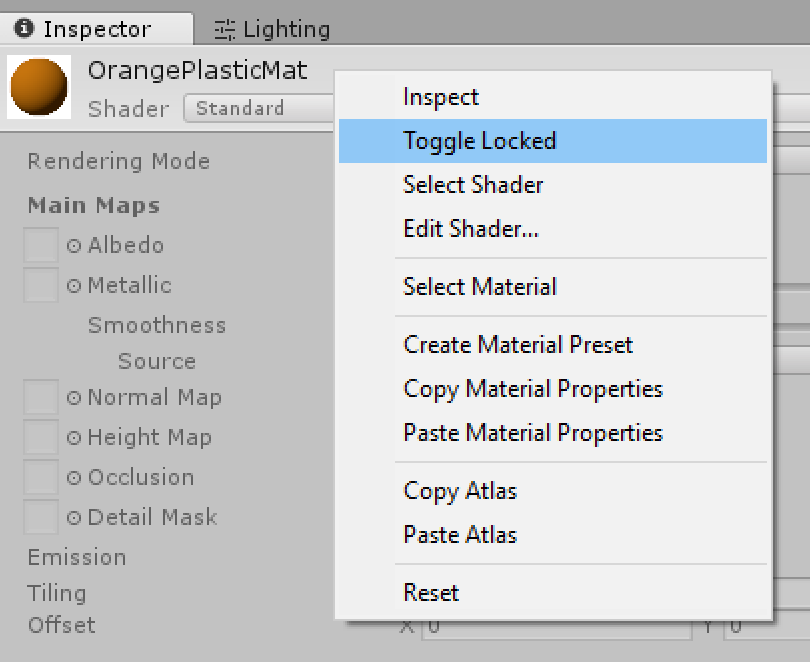Unable to edit grey ,,locked,, Materials
Saw the topic already few times in the unity forum but none of them could help solving my problem. ( here the one i checked :
http://answers.unity3d.com/questions/792813/cant-select-shader-help.html http://answers.unity3d.com/questions/1344661/unable-to-edit-normal-map-values-in-material-unity.html http://answers.unity3d.com/questions/642743/materials-greyed-out-2d-game.html and few others... )
the material editor is grey - immediately after creating a material - i cant even change it when it was created
hope anyone can help
hi i'm having the same problem did you find the solution ??
Unfortunately, I cannot unlock the materials, but only choose a shader when right-clicking (see Image). How else can I unlock the materials? Seriously Unity, how can such a basic functionality become complicated after an update?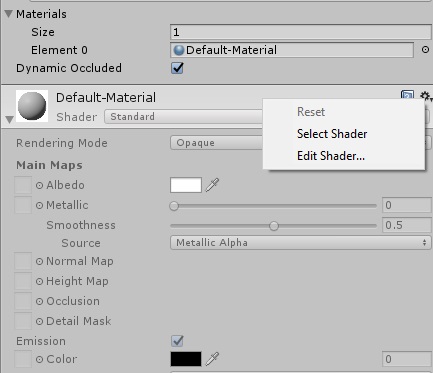
Is that a Unity Default-$$anonymous$$aterial? If so, then it should not be edited. Ins$$anonymous$$d, a new material should be created and assigned to the slot on the $$anonymous$$aterials array in the $$anonymous$$esh Renderer component.
Hi @Fatestay if you are seeing this on a newly imported model, and you made sure to embed your material in the FBX in your 3D package. If so, my recommendation is to avoid the new Unity embedded material functionality by selecting the legacy method on the materials Location.
The image upload seems to be not working so here is a link.
Answer by amineallam · Mar 03, 2018 at 05:22 PM
hi ; i had the same issue try solving it by this
don't use the whole "Use Embedded Materials" thing and switch to the legacy "Use External Materials" setting for your mesh's import settings. That'll create a Materials folder just like Unity used to do in the past and then you'll be able to modify them again. https://i.imgur.com/2Be0Zex.jpg
Answer by dmlightup · Feb 23, 2018 at 12:52 AM
Materials used to be unlocked by default in Unity 5.
I just noticed this a few days ago in 2017.3.1
Right click and unlock.
Answer by meat5000 · Apr 03, 2018 at 04:58 PM
Most 'Asset Greyed Out' issues can be solved by Duplicating the item and working on the duplicate. This extends to Materials, AudioClips, Animations etc etc
Your answer

Follow this Question
Related Questions
stop materal instancing 1 Answer
Slime shader (Fall Guys like material) 0 Answers
Shader displaying with weird colors 1 Answer
Giving a Material two different colors using a png Mask, 0 Answers
Unity shaders/materials outside unity enviroment,Unity object export with shaders from shadergraph 0 Answers