- Home /
Getting Transparency on a .PNG Texture on a 'Plane' Object to Work Properly
Hello!
I really tried to make this work before posting here but after many, many attempts I have no idea what I'm doing wrong.
So I created an Empty 3D Object, imported this .PNG image as the texture asset and tried every transparency option available (ie Legacy Shaders > Transparent > Diffuse) and I can never get the white background to be transparent. I was following this video and another one step by step but nothing.
Now if I select my bullet_hole texture and adjust the properties directly and check ' Alpha from Grayscale' The black/grey center goes transparent but the white outline remains, so kind of opposite of what I'm going for :P. If I can somehow swap what it thinks the Alpha is I'll do that.
Also I created a simple .PNG from scratch (mspaint, white square with black circle in center) and same issue, so I don't think its the original image I used that is causing the issue. I'm sorry to bug you this simple situation but every procedure I look up/research just works for everyone but myself. Please let me know what additional info you may need to help out. Thanks!
Answer by tanoshimi · Oct 11, 2016 at 06:57 PM
Your problem is that you keep on creating textures with an opaque white background. If you want transparent textures, you not only need a transparent shader, but also you need to have transparency in the source image (MSpaint really is not suitable for this - you need a proper image editing program like GIMP, or even Paint.net would do).
$$anonymous$$y goodness that was so obvious! For some reason I kept thinking Unity would some out auto-detect what 'should' be transparent. Guess I was a little confused when watching videos on this they seemed to be using a regular .png and then had to add the transparency effect afterward.
Either way yes, making it transparent from the beginning did work! THAN$$anonymous$$ YOU $$anonymous$$r. Tanoshimi, I am officially in your debt, if you need any moral support in any form just hit me up! :)
Your answer

Follow this Question
Related Questions
Unlit/Transparent texture leaves dark lines on the transparent edges 1 Answer
Gradient transparency results in full opacity for half of the gradient 1 Answer
Making a countdown out of 3D planes. 1 Answer
Texture transparency not working as expected 3 Answers
Trouble getting a transparent texture 0 Answers