- Home /
"A JavaScript error occurred in the main process" after installing Unity Hub
I received this error after installing Unity Hub for the first time. Have tried reinstalling, rebooting, running as administrator, looking at the permissions, searching the Internet for answers and I've been able to find nothing. Anyone else have this issue? 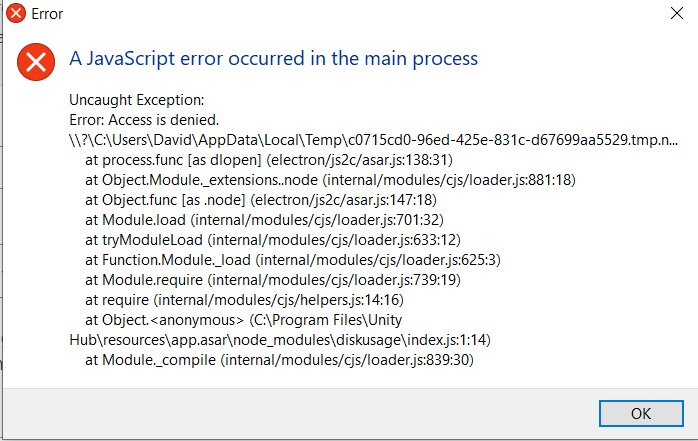
Answer by Ikram85 · Mar 31, 2021 at 04:43 PM
@davidpierre I have the same issue. Until few days ago, unity hub was working fine but when I tried to open it today, I get this same error.
For me there was some kind of issue with the security settings of some of the folders on my computer and it wasn't giving me access to install certain things. I believe the cause of these issues might've been malware, but to fix it I did a system restore and now Unity Hub works for me. I searched online and saw that installing Microsoft Visual C++ Redistributable might help as well
Answer by Riva3000 · Feb 05 at 02:10 AM
Happened to me as well. I found out it was caused by UnityHub not being able to access Temp folder. Specifically my user temp folder, by default located at C:\Users\YOUR-USER-NAME\AppData\Local\Temp
In my case Windows environment variable TEMP and TMP got messed up by some program installation. Setting them back to original default values fixed the UnityHub crash. (And potentially prevented many more programs crashing)
Your answer