- Home /
UI Input Simulation
Hello, i'm currently creating a plugin for input simulation. During the creation I found out that if the UI objects that i'm sending scroll or drag events, on a Canvas different from Overlay will not work properly, the event keep sending the value to 1 of the scroll/slider . It work's just fine on a Overlay Canvas.
Anyone know a workaround?
PointerEventData __newPointerEventData = new PointerEventData(null);
__newPointerEventData.position = p_screenPosition;
ExcuteEvents.Execute(gameObject, __newPointerEventData, ExecuteEvents.scrollHandler);
ExcuteEvents.Execute(gameObject, __newPointerEventData, ExecuteEvents.dragHandler);
Comment
Your answer

Follow this Question
Related Questions
Distribute terrain in zones 3 Answers
Can I change the input "submit" and "cancel" button of an eventsystem from a script? 0 Answers
Drag object inside ScrollRect 0 Answers
Multiple Cars not working 1 Answer
How to use inputsimulator package 0 Answers