- Home /
Create hollow sphere with objects bouncing around inside
I want to make a sphere with atoms bouncing around inside. I started with a sphere and then used mesh maker plugin on the asset store to change the orientation of the triangle faces. (flip the normals) and/or make the mesh double sided. I tried using a mesh collider and put a smaller sphere with a sphere collider inside the larger sphere. The smaller sphere just falls right through the larger sphere.
And it gives the error: Serialization depth limit exceeded at 'ceometric.ComputationalGeometry::MeshEdge'. There may be an object composition cycle in one or more of your serialized classes.
If I click meshcollider convex: it gives an error of cannot exceed 255 polygons.
How can I make objects inside the sphere bounce around inside the sphere?
Answer by DaDonik · Oct 01, 2015 at 06:15 PM
Sadly It's not possible to make a physics object act as a hollow sphere.
You could make a hollow sphere within your favourite 3D modelling program and split it in multiple parts that have less than 255 polygons each.
I don't know if you need to move/rotate the hollow sphere, but if it's static you could use a bunch of box colliders and align them to represent a sphere. This will probably be faster than convex mesh colliders, at least if you don't need to move/rotate all those box colliders every frame.
Note that the 'walls' of your hollow sphere should have a certain width, to prevent fast moving atoms from penetrating it.
Answer by _Gkxd · Oct 01, 2015 at 07:32 PM
There is an analytic way of calculating a collision between a point and a boundary of the sphere.
Let the center of your sphere be C (Vector3) and let the radius of the sphere be R (float).
A (spherical) atom with position P will be inside the sphere is
(C - P).sqrMagnitude <= R*R;
An inward facing normal vector at that point on the sphere is
C - P // No need to normalize because we will be using this to define a plane for reflection
To bounce the atom back once it collides, all you have to do is reflect its velocity using the plane defined by the above normal vector
rigidbody.velocity = Vector3.Reflect(rigidbody.velocity, C-P);
Here is a pseudocode example that will make atoms bounce inside a sphere (attach to each atom):
public Vector3 C; // Sphere center
public float R; // Sphere radius
public Rigidbody atomRigidbody; // Rigidbody of the atom
void FixedUpdate() {
if ((C-P).sqrMagnitude > R * R) {
atomRigidbody.velocity = Vector3.Reflect(atomRigidbody.velocity, C - P);
// Put the atom slightly inside the sphere so that it doesn't collide right after
atomRigidbody.position = C + (P-C).normalized * R * 0.999f;
}
}
Note that this method knows nothing about the shape of the atoms, it only cares about the position of their centers.
Thanks for the idea and pseudocode. I can try this if the breaking the mesh into pieces does not work.
Your answer