Unity 2019.1.6 broken Android builds. All mesh positions reset.
Good morning.
To keep it short, upgrading to Unity 2019.1.6 seems to have broken my subsequent Android builds. In the editor, all of the scenes load properly, here is an example of the main scene: 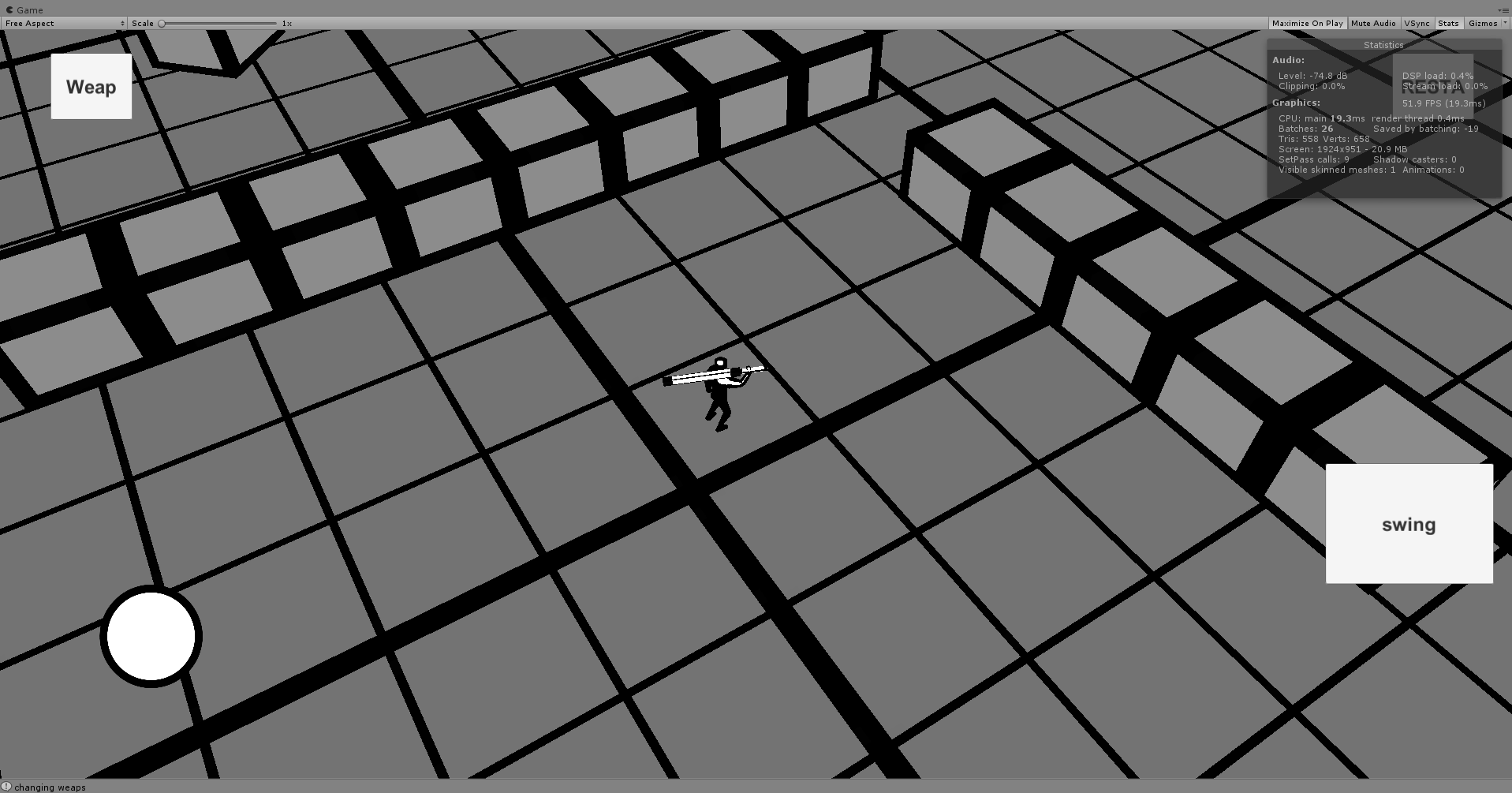
When I build to android, however, all of the meshes in the scene appear have their positions, rotations, and scales reset to zero. Observe the exact same scene load on Android:
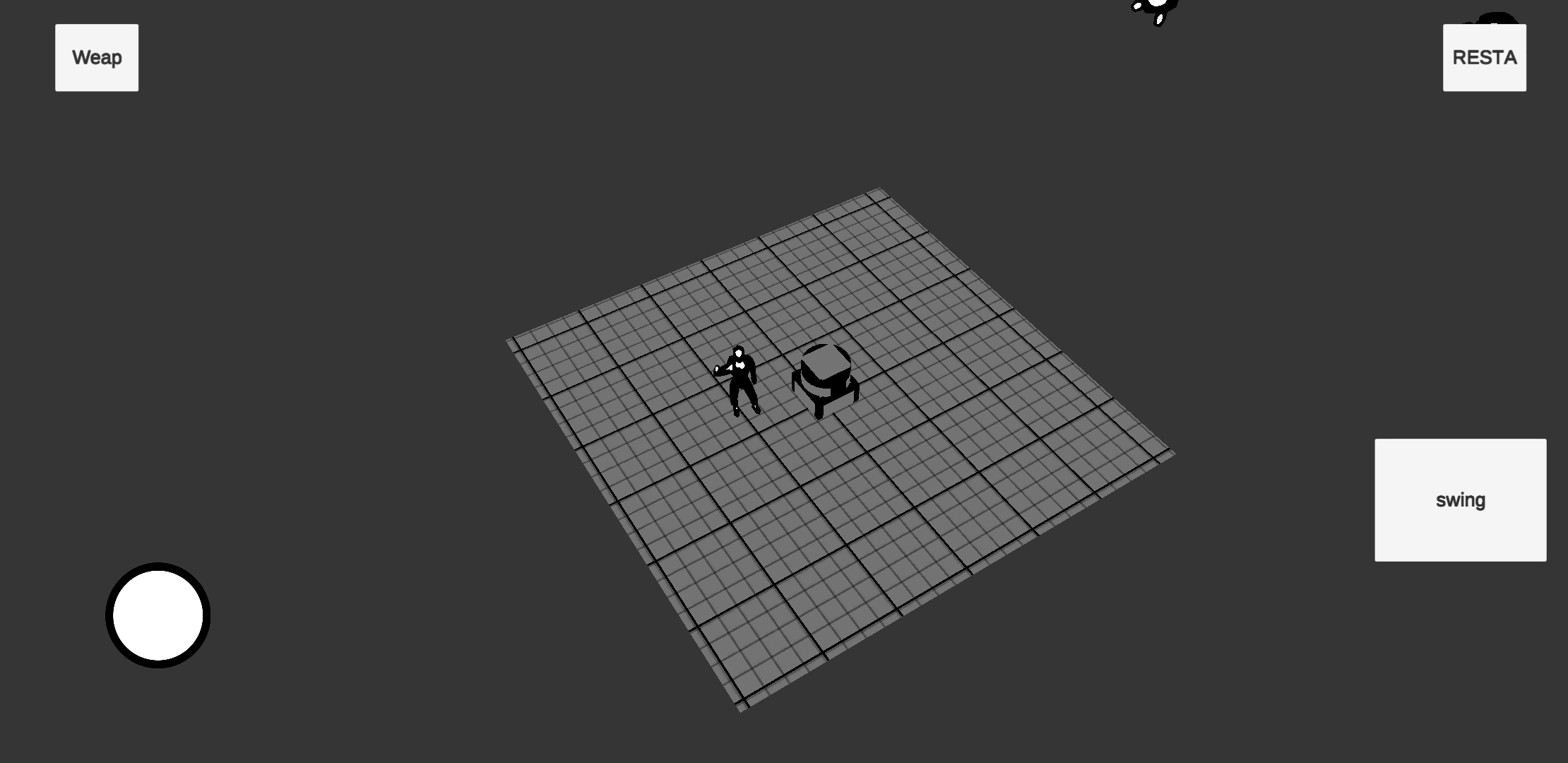
This only affects scene load. After loading, the character can move around freely. One thing to note is that this seems to only be affecting the meshes. The colliders still exist in the same locations as before. This is strange because most of the gameobjects have their colliders and mesh filter/renderer components on the same gameobject (not parented), so the issue seems to be moving the actual mesh/vertices as opposed to actual gameobjects.
Any help would be appreciated, this issue is halting a good bit of progress. I tried submitting a bug report but bug reports always get stuck at 80% submission for me. Thank you.
Answer by ludwu · Nov 12, 2019 at 10:17 PM
Hello, did you find any solution? I'm having a similar problem.
Your answer

Follow this Question
Related Questions
Loading scene on android does not work.,Loading scenes on Android does not work. 1 Answer
Level Loads In Editor But Not Loads On Android 1 Answer
Unity Android build crashes when loading a scene 0 Answers
please help! Could not allocate memory: system out of memory! android build 0 Answers
Build & run apk freezes on pushing content, only one scene of game available 1 Answer