- Home /
AR Plane detection not working properly on Apple and Android
Hi,
I have been working on an AR app for placing objects on a detected plane. I have a placement indicator but it seems that it detects plane surfaces even if they are not there. Is it usually the case? I have attached a screenshot. The placement indicator won't go to the floor. I place one object on the floor but it seems it won't go back to the floor. Could somebody help me, please!!
The photo is from my iPad with Lidar. Do I need to tick any box specially to say I want to use Lidar so it detects the plane surfaces properly using the Lidar sensor, but I have faced a similar problem on my Android pixel 3xl?
Thanks
[1]: /storage/temp/179594-capture.jpg
Answer by kakudev · Apr 22, 2021 at 10:36 AM
Update: I have changed TrackableType.Planes to TrackableType.PlaneWithinPolygon in the script for the placement indicator. It worked.
Your answer