Unity 2019.2 Probuilder Issues
Hi, I'm writing this thread to ask about a frequent issue I've been having with Probuilder.
For the past three to four years, I have been using Probuilder and it has worked almost perfectly (apart from a few bugs here and there). However, since updating from Unity 2018.2 to 2019.2 about three months ago, I've been having a multitude of problems with it, not to mention Progrids, which I've also been having problems with.
The problem is whenever I try to select a face with the mouse nothing happens. I click on a face and it highlights properly so it's obviously registering the mouse hovering over it, but it doesn't select the face. Edges work properly, but when I switch to vertex selection mode, no vertices show up at all. I can still select vertices and faces using drag select, but this is cumbersome and counter-intuitive.
These problems occur in all Probuilder versions when using Unity 2019.2, but when I switch back to Unity 2018.2 from the Unity Hub, everything works the same way it used to. As I mentioned earlier, there are still a few bugs in 2018.2 but other than that, Probuilder is still usable.
Before anyone asks, yes I have tried consulting the internet, namely Unity Forums and Unity Answers and haven't been able to find anything so I don't know if its just me thats experiencing this issue or whether other people are having these problems as well. For clarity, I'm using Unity 2019.2.9f1 Personal and I'm using macOS 10.14.6.
If anyone can come up with any solutions, I would be immensely grateful for your support. Also, if I'm writing this thread to the wrong place, then I apologise in advance.
Thank you.
Your answer

Follow this Question
Related Questions
Issues with Unity Editor 5.3.2f1 on laptop 2 Answers
Pressing play button in editor makes changes to project (marking it with "*" for unsaved changes) 0 Answers
How do you fix slow Unity Editor run on Windows 10? 1 Answer
How to make -show in explorer- work properly (from dropdown menu in Project tab) 1 Answer