- Home /
Errors with the Google Maps SDK Demo
Hello,
for a university project, I need to get familiar with the Google Maps SDK. Therefore I downloaded the Demo Package.
I did every step according to the quick start guide (https://developers.google.com/maps/documentation/gaming/quick_start)
Step 1: Create a new project
Step 2: Import the SDK
Step 3: Create an empty GameObject
Step 4: Add the MapsService script component
Step 5: Add the Basic Example script component
Step 6: Run the scene
However, if I run the scene several exceptions occur:
ArgumentNullException: Value cannot be null. Parameter name: stringToEscape System.Uri.EscapeUriString (System.String stringToEscape) (at :0) Google.Maps.TileLoading.ProtoTileProducer..ctor (System.String vectorTileApiHostName, System.Boolean useHttp, System.String apiKey, System.Int32 networkPoolSize, System.Int32 networkTimeoutSeconds, Google.Maps.TileLoading.ICountryProvider countryProvider, Google.Maps.Event.MapEvents mapEvents, Google.Maps.Logging.ITileRequestLogger requestLogger, Google.Maps.Util.IRequestFactory requestFactory, Google.Maps.Util.IClock clock) (at :0) Google.Maps.MapsService.MapInit () (at :0) Google.Maps.MapsService.Startup () (at :0) Google.Maps.Unity.HotLoadableMonoBehaviour.TryStartup () (at :0) Google.Maps.Unity.HotLoadableMonoBehaviour.OnEnable () (at :0) UnityEngine.GUIUtility:ProcessEvent(Int32, IntPtr)
ArgumentNullException: Value cannot be null. Parameter name: stringToEscape System.Uri.EscapeUriString (System.String stringToEscape) (at :0) Google.Maps.TileLoading.ProtoTileProducer..ctor (System.String vectorTileApiHostName, System.Boolean useHttp, System.String apiKey, System.Int32 networkPoolSize, System.Int32 networkTimeoutSeconds, Google.Maps.TileLoading.ICountryProvider countryProvider, Google.Maps.Event.MapEvents mapEvents, Google.Maps.Logging.ITileRequestLogger requestLogger, Google.Maps.Util.IRequestFactory requestFactory, Google.Maps.Util.IClock clock) (at :0) Google.Maps.MapsService.MapInit () (at :0) Google.Maps.MapsService.Startup () (at :0) Google.Maps.Unity.HotLoadableMonoBehaviour.TryStartup () (at :0) Google.Maps.MapsService.OnValidate () (at :0) UnityEngine.GUIUtility:ProcessEvent(Int32, IntPtr)
NullReferenceException: Object reference not set to an instance of an object Google.Maps.MapsService.Shutdown () (at :0) Google.Maps.Unity.HotLoadableMonoBehaviour.ShutdownInternal () (at :0) Google.Maps.Util.SimulableBeforeAssemblyReloadHook.ExecuteCallbacks () (at :0) UnityEditor.AssemblyReloadEvents.OnBeforeAssemblyReload () (at :0)
I first thought the issue is with the API-Key and the Vector Tile API Address, but according to the FAQ, an API-Key is not required for the Demo-Version.(https://developers.google.com/maps/documentation/gaming/support/faq#whichapi) Furthermore, the quickstart tutorial also does not mention an API-Key.
Therefore I left the Map Service component in its initial configuration and neither added an API-Key nor the Vector Tile API Address.
Is someone familiar with the Google Maps SDK and has encountered the same problem?
Thanks in advance!
Your answer

Follow this Question
Related Questions
How do I make an interactive map on Unity? 0 Answers
,Identifying direction of GameObject in Range 0 Answers
Easy way to build a 3d map based on real world? 2 Answers
google maps 3d API lacks detail 0 Answers
Assigning UV Map to model at runtime 0 Answers