- Home /
Orientation Problem - Tablet vs Phone
My game is designed to work in 'landscape right' orientation - it involves a lot of tapping on the far right of the screen, so if it is in this orientation, the user does not accidentally press the 'home' or 'back' buttons because they are on the left hand side of the screen.
I recently started testing my game on tablets, and realised that most tablets seem to run in 'landscape left' orientation by default - so when I start the game in 'landscape right' on a tablet, it shows the splash screen upside down, which does not look good.
If I set the game to work on 'auto-rotate', with just the options 'Landscape right' and 'Landscape left' ticked, the splash screen starts in landscape left on both phones and tablets.
I can run code to detect and modify the orientation, but of course, this runs after the splash screen - so the user would see the splash screen, rotate the phone, then see the game rotate again in some other direction when it starts, which again does not look good.
I suppose I could set the splash screen to show a guiding graphic, but is there a better way around this?
Your answer