Creating Perfect Circle That Can Get Narrower - 2D
I am very new to Unity and I am trying to make a 2d game. What I want to do is creating circles and narrowing their radius down to create an effect like this:
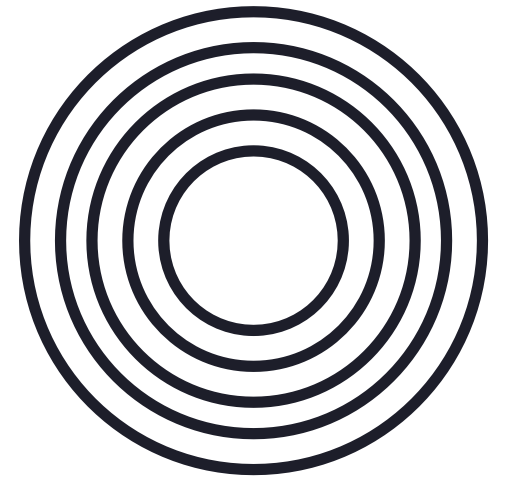
First approach I tried was creating a PNG, but realised that scaling it down won't work as expected because the circles width will also be changed. So I though I should create the circle programatically. Am I right?
I did some reading on that and came across custom vertex/fragment shaders. I tried using this code in this anwers, however it gives me weird effect in the corners in Unity Game like so.
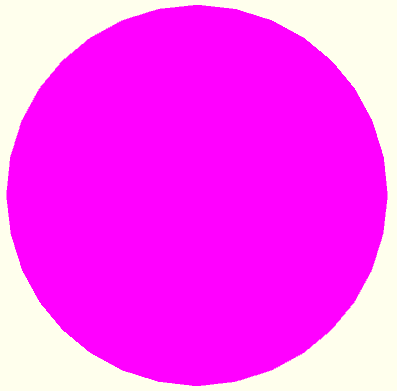
What am I doing wrong?
Which approach should I take to achieve what I want to achieve? What is the proper way?
Update:
I tried switching to 3d, creating a sphere and assigning it a material of black color. That looked fine at that point.Then I tried creating that empty circle with border effect with masking it by creating another sphere with smaller scale. I think it not the proper way.
Not a full reply because I'm not sure if it helps you, but have you taken a look at LineRenderers? http://docs.unity3d.com/$$anonymous$$anual/class-LineRenderer.html
What this does is it creates a mesh between any number of points you can specify and uses a shader which in your case would bi a simple black color. Just choose your points that they make up for a circle.
Your answer

Follow this Question
Related Questions
diffuse shaders cause occasional vertical lines in 2d maps 0 Answers
Rendering Shaders on Windows does not work but does on Mac (Unity 5.5.0f3) 0 Answers
I want to instantiate 2 prefab at a fixed interval at 5 min and 10 min. 1 Answer
What is the most effective way to structure Card Effects in a Single Player game? 1 Answer
Trouble with directing launched projectiles in Unity 2D 0 Answers