- Home /
Blue Screen Problem
I'm having a problem with the program when I pull it up. It goes to a blue screen and I'm unable to set a resolution or even get an area set up. Why does this happen and how do I solve it?
Answer by qJake · May 28, 2010 at 03:12 AM
Next time it blue-screens, write down the error code. It looks something like this:
0x0000003B
You want the last digits that aren't zeros, so in this case, the error code is 0x3B. You can then google this error ("0x3B Bug check") to find out exactly what the problem is, be it a driver or other hardware failure.
My guess, though, is that your video drivers are screwing something up. Reinstall/update your video drivers to the latest version and see if that fixes the problem.
Answer by equalsequals · May 28, 2010 at 02:27 PM
I'm just throwing a total shot in the dark here, just in case by "Blue Screen" you don't mean our dreaded "Blue Screen of Death" that Windows users know about...
By default in an empty scene, the Game View is just an empty blue screen. You will see tabs along the top, you will see "Scene", "Game", "Inspector", etc. Click on "Scene" and it should show you an empty scene which is basically a grey grid with some floating icons.
Again, total shot in the dark if you don't mean the BSoD.
Cheers,
==
Answer by badneighbor · May 28, 2010 at 02:52 AM
A blue screen probably isn't an issue with unity but rather revealing an issue with your windows installation being screwed up. Most likely it's a video driver issue as spike says, but it could be many things. The error code can be helpful or also looking in the system logs.
However, my point is that this really isn't a unity issue but rather a windows issue and most likely you may need to re-install windows if you are unable to track down whats causing the bug. If you need help evaluating the system logs or bluescreen there is lots of info on the web on how to do that.
Your answer

Follow this Question
Related Questions
How to maintain high resolution custom background images for GUI elements on different screen sizes? 0 Answers
Pick sensible resolution for FullScreen Mac App 2 Answers
Screen.SetResolution doesn't work when the game starts windowed? 0 Answers
How to set a custom screen resolution, such as 1512 X 1080 4 Answers