- Home /
Lost in translation... and by that I mean coordinate systems
Screen space, ViewPort space, World space, Local space, Clip space, Object space, Pixel space, Head space, Sub space...
My god, I see so many different space types/coordinate systems and I am confused. Beside World and Local space the manual isn't really making it easy to compare the differences between each.
Hell, I am not even sure which ones actually exist or are just the wrong term at the wrong place. Is this real life? (dont you dare tell me subspace isn't real!)
Personally I am interested in Object, clip, screen and view (viewport?) space in the context of shaders... What does it look like? ie.: Is object space the same as local space? How does the pivot location affect those coordinate systems? ie.: A sprite with the pivote located at the bottom (centered).
I feel like there is a lot of bad info out there and a complete list and explanation of all coordinate systems used in unity would help a lot of people.
Something like this graph would be awesome: 
Thank you for your help!
Answer by Hellium · Jun 15, 2017 at 06:21 PM
And does that realate 100% to Unity? What about object space in shaders?
These are the general terms for 3D rendering, which apply for Unity for sure. Object space is a synonym of Local space.
Your answer

Follow this Question
Related Questions
Scene View - Left-Hand XYZ Coordinates 1 Answer
How to make materials that occlude different layers of a scene? 0 Answers
Can I transform all of my objects by referencing 2 points? 0 Answers
TextMesh Pro characterInfo coordinates 1 Answer
Unity 2d position of squares in different units than size. 0 Answers