- Home /
Android app bundle(aab) build problem
Im working on a game so i decided to publish it to google play. My game file was apk but google play only accepts aab files and then i googled for how to do it. I did everything i have to do but when i build the game as a aab the aab file not appears in selected folder and in the file explorer is showing the size of the aab file 0 bytes. So what i have to do? Any help will appreciate.
Do you have anything co$$anonymous$$g up in the console? Does it say build completed successfully? Or are there error messages?
Answer by ByErdem · Dec 01, 2019 at 06:56 PM
I have same problem and that's why I waiting any solution related with this.
I solved it. If your pc's user nicname contains like ü,ı,ö,ç,ğ it wont be build. Gradle has problem with these letters(ASCII).So if your output direction contains these letters change your folder location.
I think you are from Turkey Turkish translate: Oyunun kayit edilen dosya yolunda(özellikle kullancilar kis$$anonymous$$daki is$$anonymous$$ problem cikariyor olabilir.) i,ö vs. gibi harfler varsa build edemeyecektir Gradle build yontemi bu harflerle problem yaşar.
Evet ben de çözdüm sonradan ama sonra başka bir yerde takıldım. App Bundle derlemesini yaptıktan sonra Play Store'a yüklemek istediğimde oyunun boyutu 100mb'den fazla olduğu için obb dosyası istiyor. İşte bu noktada yaptığım herşey boşa gitmiş oluyor. Buna nasıl bir çözüm bulabileceğimi bilmiyorum.
Answer by Musabbir · Jan 21, 2020 at 08:50 AM
Follow the images I've attached & when you will click Build & Run / Build it will ask you for a folder which is your Android SDK folder. For me it is C:\Users\user\AppData\Local\Android\Sdk\platform-tools. & you will get separated .apk files in same location.
Your answer