How do I get cardboard vr to work in unity?
I downloaded the most recent version of google vr in order to create a vr game. However, all the tutorials I have watched reference a file called gvrmain which when inserted into the scene creates the vr controls and stereoscopic effect. However, this file is no where to be found in the google vr sdk. I've downloaded it multiple times and checked multiple sources. I changed the player settings to android and to include google cardboard in the vr section but it still doesn't work.
The Unity 5.6 have native support for Cardboard and Daydream. I just tried it out myself few days ago. You no need to import any google VR sdk package that you download from google vr website, you just nid to go the Player Settings, tick the Virtual Reality Support, add the cardboard to vr sdk list and adjust the android $$anonymous$$imum API level
But the problem with google cardboard vr is that you can't preview/control the camera in the Unity editor or with the Unity Remote app, you need to build out the AP$$anonymous$$ and test it on your device.
you can refer to this page https://docs.unity3d.com/$$anonymous$$anual/VRDevices-GoogleVR.html
Answer by mikegoh97 · Jul 03, 2017 at 07:09 AM
@ultralink20 They changed it now to be GVREditorEmulator (something like that). It will look weird when you hit play because it does not have the borders anymore but it should work as normal
Answer by oscartn123 · Dec 15, 2017 at 05:24 PM
Yeah I had the same problem. Is it right that you should attach a camera to it, in order for it to work?
Your answer