- Home /
Remove/Disable built in shaders (from menu)?
Our artists should only use custom shaders, how can we remove/disable the built in shaders?
why do you need to remove or disable them. Just don't use them?
ok, I meant remove them from the gui.
The built in shaders are just wasted gui for us and will result in subtle bugs if they are used ins$$anonymous$$d of our custom shaders. Therefore I want to make it hard for the artists to choose the built in ones and make it easy for them to choose the custom ones. Currently it is the opposite :-(
Well, no offense but there's no cure for incompetence :). Again, just ummm... don't use them?
In any case, if your custom shaders are in a clearly-marked subfolder as I can only assume they are, it's easy enough to just preferentially use those. What's the price of a little training?
Answer by Eric5h5 · Nov 04, 2011 at 06:11 PM
The built-in shaders are in Contents/Resources/unity default resources (on OS X anyway), but removing that file prevents Unity from working. So it's not possible to remove the default shaders.
Your answer