- Home /
Question by
AbhiramSankar102000 · Jul 25, 2021 at 09:33 PM ·
2d2d game2d-platformer2d sprites
Making the enemy follow the path of the Player,How to make the enemy follow the path of the player?
So I have been trying to make the Enemy GameObject follow the Player GameObject using this code below. But this code doesn't allow the enemy to follow the path of the player and gets stuck in the level...

Any modifications to code I can make to allow the enemy to follow the path taken by the player?
PlayerFollower.cs
using System.Collections;
using System.Collections.Generic;
using UnityEngine;
public class PlayerFollower : MonoBehaviour
{
[Header("Settings")]
[Tooltip("The speed at which the enemy moves.")]
public float moveSpeed = 5.0f;
[Header("Following Settings")]
[Tooltip("The transform of the object that this enemy should follow.")]
public Transform followTarget = null;
[Tooltip("The distance at which the enemy begins following the follow target.")]
public float followRange = 10.0f;
public enum MovementModes { NoMovement, FollowTarget, Scroll };
[Tooltip("The way this enemy will move\n" +
"NoMovement: This enemy will not move.\n" +
"FollowTarget: This enemy will follow the assigned target.\n" +
"Scroll: This enemy will move in one horizontal direction only.")]
public MovementModes movementMode = MovementModes.FollowTarget;
//The direction that this enemy will try to scroll if it is set as a scrolling enemy.
[SerializeField] private Vector3 scrollDirection = Vector3.right;
/// <summary>
/// Description:
/// Standard Unity function called after update every frame
/// Inputs:
/// none
/// Returns:
/// void (no return)
/// </summary>
private void LateUpdate()
{
HandleBehaviour();
}
/// <summary>
/// Description:
/// Standard Unity function called once before the first call to Update
/// Input:
/// none
/// Return:
/// void (no return)
/// </summary>
private void Start()
{
if (movementMode == MovementModes.FollowTarget && followTarget == null)
{
if (GameManager.instance != null && GameManager.instance.player != null)
{
followTarget = GameManager.instance.player.transform;
}
}
}
/// <summary>
/// Description:
/// Handles moving and shooting in accordance with the enemy's set behaviour
/// Inputs:
/// none
/// Returns:
/// void (no return)
/// </summary>
private void HandleBehaviour()
{
// Check if the target is in range, then move
if (followTarget != null && (followTarget.position - transform.position).magnitude < followRange)
{
MoveEnemy();
}
}
/// <summary>
/// Description:
/// Moves the enemy and rotates it according to it's movement mode
/// Inputs: none
/// Returns:
/// void (no return)
/// </summary>
private void MoveEnemy()
{
// Determine correct movement
Vector3 movement = GetDesiredMovement();
// Determine correct rotation
Quaternion rotationToTarget = GetDesiredRotation();
// Move and rotate the enemy
transform.position = transform.position + movement;
transform.rotation = rotationToTarget;
}
/// <summary>
/// Description:
/// Calculates the movement of this enemy
/// Inputs:
/// none
/// Returns:
/// Vector3
/// </summary>
/// <returns>Vector3: The movement of this enemy</returns>
protected virtual Vector3 GetDesiredMovement()
{
Vector3 movement;
switch (movementMode)
{
case MovementModes.FollowTarget:
movement = GetFollowPlayerMovement();
break;
case MovementModes.Scroll:
movement = GetScrollingMovement();
break;
default:
movement = Vector3.zero;
break;
}
return movement;
}
/// <summary>
/// Description:
/// Calculates and returns the desired rotation of this enemy
/// Inputs:
/// none
/// Returns:
/// Quaternion
/// </summary>
/// <returns>Quaternion: The desired rotation</returns>
protected virtual Quaternion GetDesiredRotation()
{
Quaternion rotation;
switch (movementMode)
{
case MovementModes.FollowTarget:
rotation = GetFollowPlayerRotation();
break;
case MovementModes.Scroll:
rotation = GetScrollingRotation();
break;
default:
rotation = transform.rotation; ;
break;
}
return rotation;
}
/// <summary>
/// Description:
/// The direction and magnitude of the enemy's desired movement in follow mode
/// Inputs:
/// none
/// Returns:
/// Vector3
/// </summary>
/// <returns>Vector3: The movement to be used in follow movement mode.</returns>
private Vector3 GetFollowPlayerMovement()
{
Vector3 moveDirection = (followTarget.position - transform.position).normalized;
Vector3 movement = moveDirection * moveSpeed * Time.deltaTime;
return movement;
}
/// <summary>
/// Description
/// The desired rotation of follow movement mode
/// Inputs:
/// none
/// Returns:
/// Quaternion
/// </summary>
/// <returns>Quaternion: The rotation to be used in follow movement mode.</returns>
private Quaternion GetFollowPlayerRotation()
{
float angle = Vector3.SignedAngle(Vector3.down, (followTarget.position - transform.position).normalized, Vector3.forward);
Quaternion rotationToTarget = Quaternion.Euler(0, 0, angle);
return rotationToTarget;
}
/// <summary>
/// Description:
/// The direction and magnitude of the enemy's desired movement in scrolling mode
/// Inputs:
/// none
/// Returns:
/// Vector3
/// </summary>
/// <returns>Vector3: The movement to be used in scrolling movement mode.</returns>
private Vector3 GetScrollingMovement()
{
scrollDirection = GetScrollDirection();
Vector3 movement = scrollDirection * moveSpeed * Time.deltaTime;
return movement;
}
/// <summary>
/// Description
/// The desired rotation of scrolling movement mode
/// Inputs:
/// none
/// Returns:
/// Quaternion
/// </summary>
/// <returns>Quaternion: The rotation to be used in scrolling movement mode</returns>
private Quaternion GetScrollingRotation()
{
return Quaternion.identity;
}
/// <summary>
/// Description:
/// Determines the direction to move in with scrolling movement mode
/// Inputs:
/// none
/// Returns:
/// Vector3
/// </summary>
/// <returns>Vector3: The desired scroll direction</returns>
private Vector3 GetScrollDirection()
{
Camera camera = Camera.main;
if (camera != null)
{
Vector2 screenPosition = camera.WorldToScreenPoint(transform.position);
Rect screenRect = camera.pixelRect;
if (!screenRect.Contains(screenPosition))
{
return scrollDirection * -1;
}
}
return scrollDirection;
}
}
Comment
Your answer

Follow this Question
Related Questions
Help Me! I want to make a pixel fairy! 1 Answer
Pixelart distorts on import. 1 Answer
How do I stop my sprite from jumping in the air? 1 Answer
Instantiate a GameObject with a specific Z rotation 2 Answers
2D Sprite Fillup without using UI 1 Answer