Prefabs not turning blue and losing connection
Hello. In some of my projects, prefabs do not turn blue even if I click apply. Also, some prefabs do turn blue but when I restart Unity, their connection is broken and they are shown in black like normal game objects. What can be the cause and how to fix? Thank you
Answer by TommiH · Feb 28, 2017 at 03:26 PM
laurentlavigne mentions this issue here: https://forum.unity3d.com/threads/prefab-bug-870581.451244/
I tested it on my end too and turns out having missing scripts on the prefab consistently causes this. So until this is fixed, I'm going to pay extra attention to missing scripts.
We had this problem. Our Prefab had two missing scripts, removing them fixed the issue.# Thanks.
Answer by Fritsl · Jul 21, 2016 at 07:25 AM
I just have the same issue - something is wrong: A prefab can be instantiated (drag dropping), and it looks fine.. but it's not blue?!? Reverting etc does no difference..?
Answer by SHoe · Aug 03, 2018 at 04:32 AM
It's caused by missing scripts in the prefab. :)
That's it. Having a "missing script" attached somewhere in the prefab is a 100% cause for this issue.
Answer by PNUMIA-Rob · Jan 12, 2017 at 05:23 PM
Still seeing this issue nearly 6 months later...
UPDATE: Ironically, just minutes after posting this, we discovered an apparent "fix" for a prefab that won't turn blue when changes are applied.
Create a new empty GameObject inside the prefab in question.
Click the prefabs Apply button near the top of the Inspector to apply the new object to the prefab.
Delete the prefab from your scene.
Re-add the prefab to your scene from your project Assets.
Delete the empty prefab created in Step #1.
Click the prefab's Apply button.
The funky prefab should now be the comforting blue color that you have come to know and love.
Hope this helps someone out there.
Answer by bibbis · Jun 21, 2018 at 09:57 AM
Hello, I am still having this issue in version 2017.4.5f1. The link works one-way. Grey prefabs in the scene are able to update the actual prefab asset with Apply. But making changes directly to the asset in the folder will not update the grey prefabs in the scene.
The strangest thing of all is that even when dragging out a new prefab into the scene will make this new one grey as well.
The fix described by Lucid-Amusement sometimes works, and sometimes doesn't.
This is giving me so much trouble.
Your answer