- Home /
Drag 2D object conflict with object rotation
Hi, I have a 2D project with sprites as game objects and I've made them draggable when clicked on. They have a 2D collider.
The problem is that, if I set the Z rotation of the object to anything other than 0, when clicked on, the object does not follow the mouse position anymore and goes very quickly far away until error Invalid worldAABB. Object is too large or too far away from the origin pops up.
Here's the drag script :
using System.Collections;
using System.Collections.Generic;
using UnityEngine;
public class Drag : MonoBehaviour
{
bool isDragging;
private void OnMouseDown()
{
isDragging = true;
}
private void OnMouseUp()
{
isDragging = false;
}
// Update is called once per frame
void Update()
{
if(isDragging)
{
Vector2 mousePosition = Camera.main.ScreenToWorldPoint(Input.mousePosition)- transform.position;
transform.Translate(mousePosition);
Debug.Log("Mouse position is : " + Camera.main.ScreenToWorldPoint(Input.mousePosition) + "Object position is : " + transform.position);
}
}
}
Thanks
Edit : After some research, by clamping the value of the translate, it turns out that the prefab rotated is actually orbiting around the position of the cursor with it distance to the center getting bigger at each rotation
Edit 2 : Here is a short video showing the issue https://streamable.com/yyix9v
Answer by eron_salling · Jul 24, 2021 at 12:35 AM
Not sure if you've solved this already @jdg23 but I had the same issue and was able to resolve it by providing the Translate method Space.World as the relativeTo argument.
The first signature of the documentation:
public void Translate(Vector3 translation, Space relativeTo = Space.Self);
If relativeTo is left out or set to
Space.Selfthe movement is applied relative to the transform's local axes. (the x, y and z axes shown when selecting the object inside the Scene View.)
The default value is Space.Self, so I changed my code to be:
_transform.Translate(mousePos, Space.World)
Your answer