Wavefront OBJ doesn't display in scene
I've got a series of wavefront OBJ's that I created with Agisoft Photoscan that I'm trying to use in a unity scene, but they're giving me issues. I can load them into my projects folder, but they look really pixelated and weird. I've opened them in meshlab and blender and they look pretty much the same (meshlab actually displays the texture, while unity and blender don't, but that's probably a different issue). When I built them in photoscan they looked fine, and exported to 3D PDF without any problems, but unity, meshlab and blender all seem to have problems displaying the OBJ.
Here is one of the models as it should look (displayed from a 3D PDF) and here it is in the unity inspector view.
It's probably worth noting that they have massive coordinates. Both their X and Z transform are on the order of several million. I'm not exactly sure how to change this, and I'd like to preserve those coordinates if at all possible, as they are real-world coordinates. They're also pretty complex (with somewhere between 80-400k faces.
So far, I've tried moving a camera to the coordinates where they should be, but I don't see the model there. The gizmo shows up at 0,0,0 and when I hit F to zoom to the object, it just goes to the gizmo at the origin. And from what I've read on here, using F should exclude the possibility of being zoomed to the wrong scale. I have confirmed that they do have a mesh renderer on them, since that seems to be the main cause of invisible game objects. I'll attach a screenshot with one of the meshes selected, so you can see the inspector. I'm pretty new to unity, so hopefully this is something rather simple I'm overlooking.
If I can provide any more useful info, please let me know!
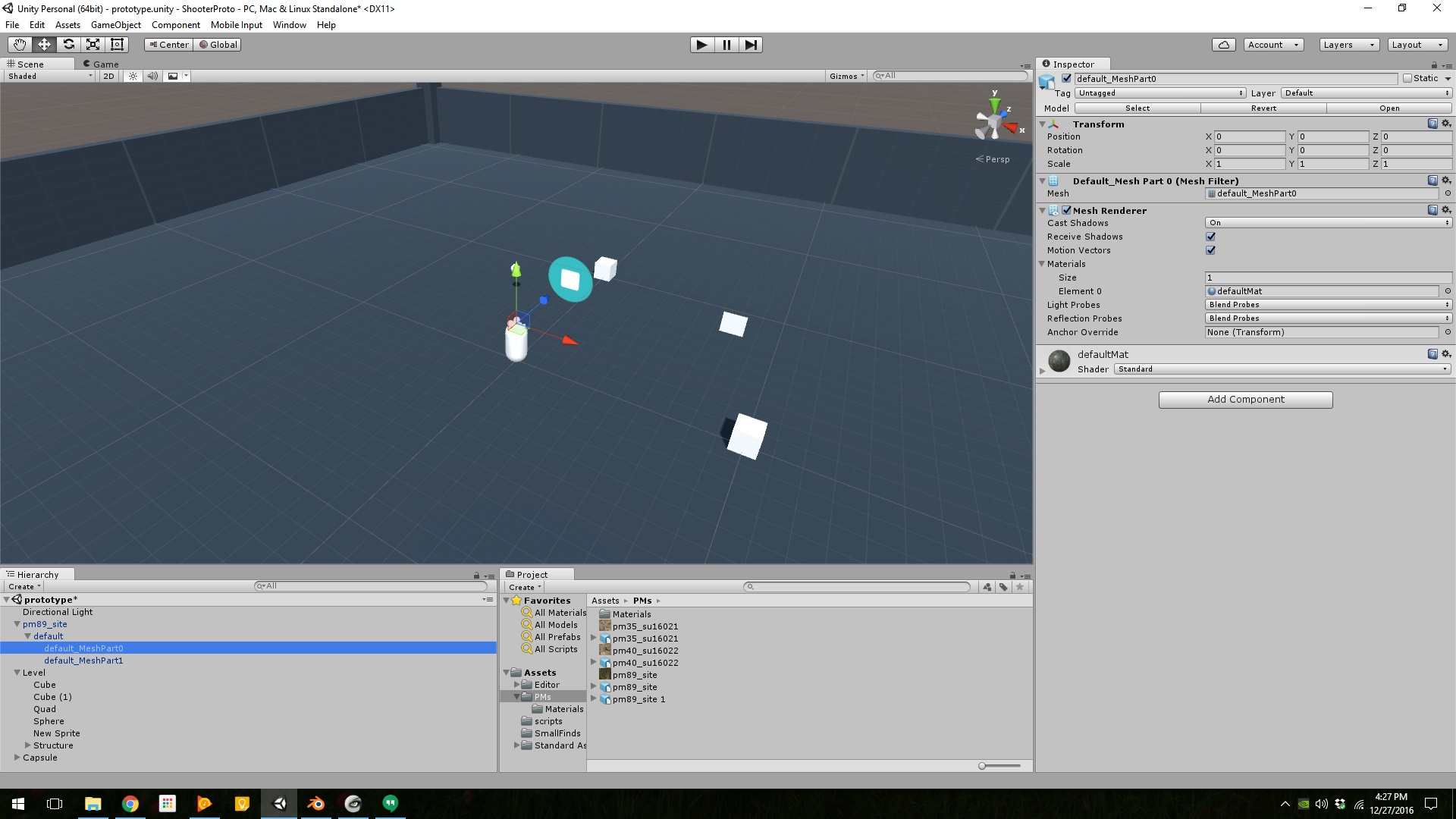
Answer by ffollett · Jan 16, 2017 at 06:21 PM
In case anyone comes across this problem in the future, the issue was that the vertex coordinate values in the OBJ were too large. All of mine had values in the several million range. When I re-exported with localized coordinates (all vertex coordinate values < 1,000,000), everything worked fine.
Your answer

Follow this Question
Related Questions
Update 3d model through blender 0 Answers
Why is the texture on my blender model darker in Unity? 3 Answers
Cannot create a prefab of a FBX Blender model 0 Answers
Imported Models Not Rendering Correctly? 5 Answers