- Home /
How to use Unity XR-Plugin Management from script/commandline
Hey all, I am currently trying to set up jenkins to build my arkit/arcore applications only issue is unities xr-plugin management i need to manually set the values in script so we can compile everything and i can't seem to find the magic syntax
what i currently have [MenuItem("Tools/IOSBuild")] public static void BuildIOS() { Debug.Log("BUILDING IOS"); var args = FindArgs();
string fullPathAndName = args.targetDir + args.appName;
Debug.Log("Turning on ARKIT support");
string arkitPackage = "com.unity.xr.arkit";
var buildTargetSettings = XRGeneralSettingsPerBuildTarget.XRGeneralSettingsForBuildTarget(BuildTargetGroup.iOS);
var pluginsSettings = buildTargetSettings.AssignedSettings;
var didAssign = XRPackageMetadataStore.AssignLoader(pluginsSettings, arkitPackage, BuildTargetGroup.iOS);
if (!didAssign)
{
throw new System.Exception($"didAssign broke please check package exists {arkitPackage}");
}
and the error i get is that arkit has not been set up
We were unable to create an instance of the requested type com.unity.xr.arkit. Please make sure that all packages are updated to support this version of XR Plug-In Management.
im very much so at a loss all suggestions would be amazing
Your answer

Follow this Question
Related Questions
Confusing Transitive Assembly References 0 Answers
Distribute terrain in zones 3 Answers
Android - Failed to repackage resources error after installing facebook plugin 2 Answers
Out of memory when building with DX11 disabled on Unity 4 1 Answer
Why in the editor I see the scenes loading fine but in the build it's different ? 0 Answers