- Home /
Auto switch max size of a selected texture in Project window
Hey there,
I have a ton of texture in a folder and I need to setup the best "max size" setting for each one of them.
If a texture is 120px width then I need to set the max size to 128
If a texture is 1280px width then I need to set the max size to 2048
etc
So I went on the interwebz to find information :
I ended up finding this topic about switching TextureImporter settings.
And this topic on how to get the path of the current selection in the project window
But I don't know how to access the selected texture size to be able to compare to whatever max size I want to setup.
If somebody knows how :) ?
Thanks !
Your answer

Follow this Question
Related Questions
Editor class "Texture Importer" + Apply import settings question 6 Answers
How do I import TGA, DDS, GIF, PCX and BMP files at runtime? 1 Answer
Texture importer, changing original file size 0 Answers
Editor class "Texture Importer" question (applying settings to multiple texture assets). 2 Answers
Any way to export generated bump map from the Editor? 1 Answer