- Home /
The question is answered, right answer was accepted
Different lighting between Scene and Game views
My problem is really basic but confusing...im relatively new to Unity, so this might just be some stupidity....
I made a Start Menu and and when i load my game scene with it...It loads up looking Completely Different from when the Game Scene is loaded directly....why is this happening? Attached Files:
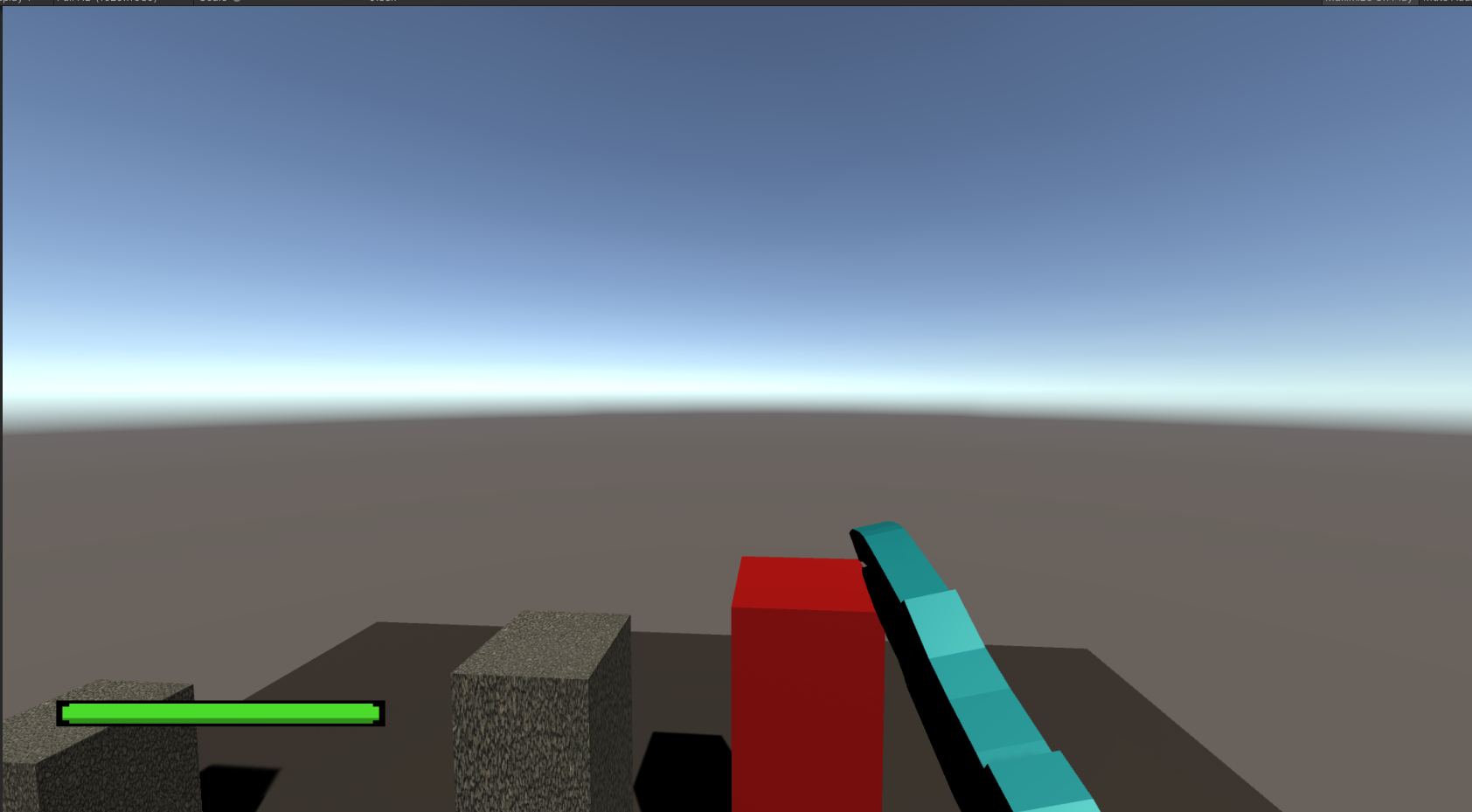
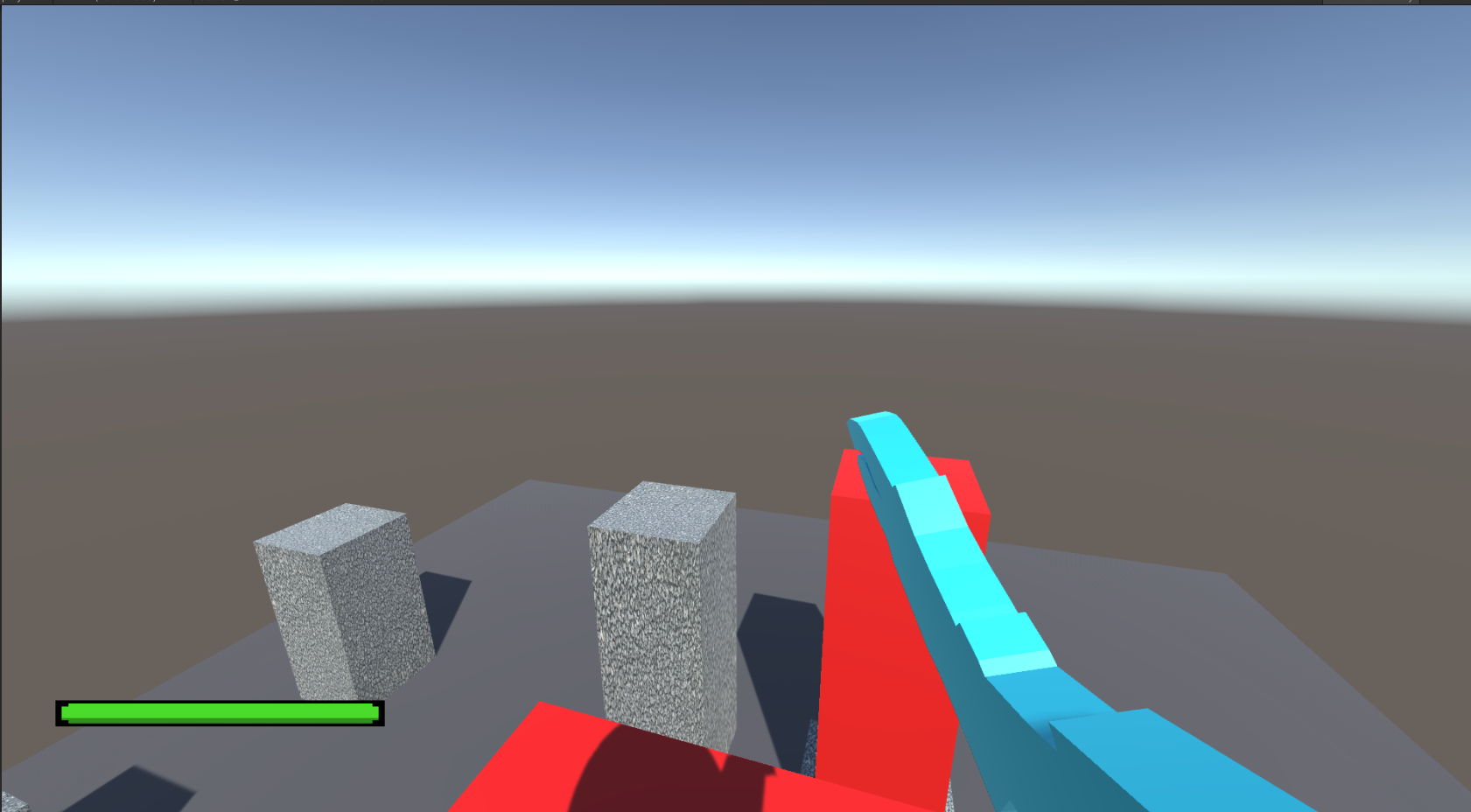
Answer by Woxell · May 08, 2021 at 03:14 PM
This might be sourced from your Directional Light settings. Check the Intensity and rotations of your light.
Prefab your Camera and Directional Lights and use the same ones for all the scenes.
Are there any differences in Lighting Settings between these two scenes?
No, i checked multiple times but in the end it's the same scene loaded differently
Also can you enable auto generate lighting if it's disabled?
that worked...sorry didn't check this answer before
Answer by rage_co · May 10, 2021 at 02:49 AM
Any other solutions? The problem hasn't been sorted out yet
Go into Window>Lighting, at the bottom look for Auto Generate. Try enabling it.
Thanks! That seems to have solved the problem...what was the reason behind it though, it was the same scene after all
lighting wasn't being generated for one of the views
Follow this Question
Related Questions
All textures constantly changes "Texture Type" to "Advanced" leaving weird light issues 2 Answers
LWRP Light2D reach intensity max 1 on Android devices. How to fix it? 0 Answers
Editor breaking when toggling light on and off during OnPreRender() and OnPostRender() 1 Answer
What exactly is the purpose of the scene's draw mode Alpha Channel 1 Answer