Scene Management Best Practices
The biggest problem I have with getting used to Unity is never knowing how to split up my scenes properly - this may sound silly as a question, but are there best practices on when you should separate scenes and when it makes sense to put everything in one?
Example
As a small example, I have a game I'm working on that has an adventure like exploration segment that later on uses the same locations and controls in a survival / resource management setting.
Say you have a hub where the main gameplay happens and a connected town with three locations, each location has its own functionalities, you could examine the place, talk to people... Once the second act hits, these locations are still available, but now have a time cost associated with every action you take.
The main hub already exists in its own scene with all gameplay and all the resources being tracked inside of it. Now, that development is coming along smoothly, I want to add a segment of exploring the town before that part starts and later on, have the option to leave the hub to gather resources in town.
Own Solutions
Immediately, a plethora of possibilities come to mind and I have no idea which ones make sense and which ones don't, for lack of experience:
The town receives its own scene, locations are nothing more than camera pans to a new background with new UI options etc. When gameplay starts, a switch is flipped that adjusts all options to take resource costs into account and changes the results of some actions. There might be an object in the main hub that is not destroyed on load to keep track of resources across scenes.
In a variant of the first one, the town pre-gameplay and during gameplay are two separate scenes, so there's more changes that can be made without bloating the scene's complexity.
The town is a scene that is essentially just a map select - every location is its own scene and loaded when selected. This theoretically makes everything easier to manage, but complicates it in a different way, where I have to find a good solution on how to keep track of the state of the game between scenes, since leaving the hub is a load, then choosing a location is another.
Conclusion
I'm sure this is a super trivial thing for anyone that has plenty of experience in Unity, but I do still struggle with this - I assume a "just do it" and fail once or twice approach would be better, but I'd rather get it right from the start, hence the question.
Your answer