How to change image sprite with text multiple times with button?
What I want is, when I click on the button, the image and it's child object (text component) will change to a next image sprite and text component. I tried to do that with switch statement but I'm unsure that this is the right solution and I also managed to do that for the text only, but not the image. And I'm also linking the buttons child object instead which is not ideal
Here's what I've done:
public Button nextButton;
private string currentText = "Text1";
void Start()
{
SetText(currentText);
nextButton.onClick.AddListener(MyButtonClick);
}
void MyButtonClick()
{
switch (currentText)
{
case "Text1":
currentText = "Text2";
SetText(currentText);
break;
case "Text2":
currentText = "Text3";
SetText(currentText);
break;
case "Text3":
currentText = "Play Game";
SetText(currentText);
break;
}
}
void SetText(string text)
{
nextButton.transform.GetChild(0).GetComponent< TMPro.TextMeshProUGUI>().text = text;
}
Thank you in advance!
Answer by Hellium · Jan 02 at 07:38 PM
[System.Serializable]
public struct CaptionedImage
{
[SerializeField] private Sprite sprite;
[SerializeField] private string caption;
public void Apply(Image image, TMPro.TextMeshProUGUI text)
{
image.sprite = sprite;
text.text = caption;
}
}
[SerializeField] private Button nextButton;
[SerializeField] CaptionedImage[] captionedImages;
private Image image;
private TMPro.TextMeshProUGUI text;
private int index;
void Start()
{
image = nextButton.GetComponent<Image>();
text = nextButton.transform.GetChild(0).GetComponent<TMPro.TextMeshProUGUI>();
nextButton.onClick.AddListener(() => ApplyCaptionedImage((index + 1) % captionedImages.Length));
ApplyCaptionedImage(0);
}
void ApplyCaptionedImage(int i)
{
index = i;
captionedImages[index].Apply(image, text);
}
Your answer

Follow this Question
Related Questions
Can anybody tell me how to display text on axis? 1 Answer
[SOLVED]My UI text don't update from script 3 Answers
UI Text: Words at end of line jumping to next line 0 Answers
My Unity.exe deleted (Unity 2019.3.11),My Unity.exe was deleted (Unity 2019.3.11) 0 Answers
[Help] I keep getting an error with blank message when I create a C# script. 3 Answers