Blender import crashes on OSX,Blender could not be launched OSX
Blender importer gives error "Blender could not be launched. Make sure that Blender is installed correctly and in your PATH." and the following error is produced. [link text][1] [1]: /storage/temp/134854-error.txt
Double-clicking the error message opens the problematic .blend file in blender with no issues.
Answer by asqewfcq2egf · Mar 18, 2019 at 01:10 AM
I've solved this by installing a clean, older version of Blender (v.2.76) and setting all the blend files in my project to be opened with it instead of my default application, which is Blender v.2.79. For whatever reason, Unity is able to communicate with 2.76 but not 2.79.
Problem is, the "open with" preference reverts to the default whenever I save over the Blend files. To fix this, I made a simple Automator script to re-set the "open with" preferences of every item in the folder, as detailed here: https://superuser.com/questions/1414882/how-to-keep-a-files-open-with-association-from-being-changed/1414914#1414914
Answer by Chuck_S · Jan 25 at 07:13 PM
Another question that kept popping up when I had this same problem. I had to select "Reimport all" for my Assets after I got Blender installed correctly; see my longer answer here:
https://forum.unity.com/threads/blender-could-not-be-launched.617143/#post-7840236
Your answer

Follow this Question
Related Questions
Can not use .blend files 0 Answers
Texture maps 0 Answers
How to fix this cube ? 1 Answer
How do I properly import the scaling of my animations from an FBX file? 1 Answer
I imported a solid blender model but it's in pieces? 1 Answer