- Home /
Question by
TSCSimulation_AH · Oct 30, 2018 at 04:12 PM ·
rotationgameobjectrotatearoundlocalrotation
Character Rotation Now Matching GameObject's Local Rotation
Hello everyone,
I'm having a bit of an issue, I'm trying to tidally lock two GameObjects to eachother (one is the parent and the other is the child). The RotateAround command is working for one, but it won't work for the other as it needs to stay centred at local co-ordinations [0,0,0].#
I'm using this:
if (PlayerPrefs.GetInt("usingIgloo") == 0)
{
m_CharacterTargetRot = character.localRotation;
}
To drive the rotation of the parent object, but it's causing the objects to come out of sync with each other and end up looking like the diagram below.
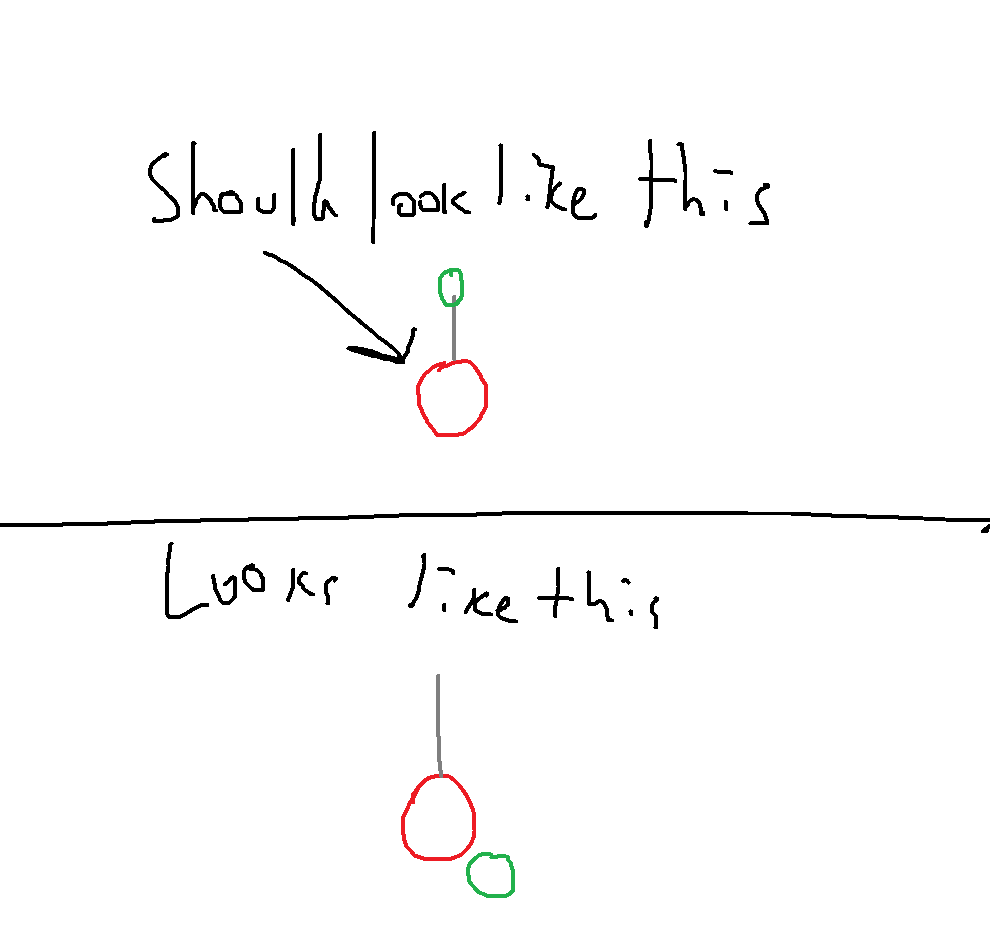
If anybody could help me, that'd be great, thanks!
untitled.png
(17.4 kB)
Comment
Your answer

Follow this Question
Related Questions
Recording hand gestures and playing it back on same hand model 1 Answer
Rotate object around local Z axis 1 Answer
working with RotateArround 2 Answers
Link object rotation to its parent 1 Answer