Unity hangs on Importing when opening upgraded project - unity v 2020.3.16
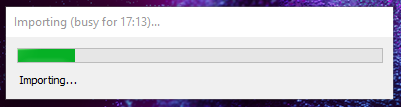
Hi,
Wondering if any one has experienced this issue and found a solution or can point me in right direction to troubleshoot further,
Using GIT I downloaded my project to a new laptop. This opened ok and all worked fine. I then upgraded to unity 2020 and again all worked with no issues. (unsure if the upgrade is related to the issue).
After restarting my laptop and opening project it then hung on importing. I find if I delete the Library folder and open it again it recreates the library and works again with no issues. I can even close the project and reopen, but as soon as I restart my laptop the same issue occurs.
Also if I upgrade the unity version it goes through upgrading my project and opens ok, then after restarting laptop same issue re-occurs. (current version 2020.3.16)
I have tried:
- installing updates for VS Code and Visual Studio.(unity currently uses VS Code)
- Windows 10 is fully up to date.
- looked for locked files in unity project and tried deleting files with a .lock prefix
- downloaded and installed latest asset packages in project.
- removing assets not required in my project
The only log file I can find are under "\project name\Logs" and these dont show any clues. Are there any other hidden log files that might give me a clue as to what is happening ?
Newly created projects work ok.
All advice appreciated
Thanks
Your answer

Follow this Question
Related Questions
Unity Standard Package Import Keeps Getting Stuck 0 Answers
Project folder not loading 1 Answer
How can I get around this error? 0 Answers
Auto Load my personal packages each time Unity starts up 0 Answers
Speedtree unity import error 1 Answer