- Home /
xCode Errors
I've been trying to get my iOS Unity game to work on xCode but I keep getting problems. The main error I get inside of xCode is 'Unused variable L_6', and I get hundreds of those errors. When I build the game to xCode within Unity I get these errors:
Unity xcode plugin has not current Xcode in its compatibility list. Please launch the project manually UnityEditor.HostView:OnGUI()
Splash screen images not provided: Mobile Splash Screen*, iPhone 3.5''/Retina, iPhone 4''/Retina, iPhone 4.7''/Retina, iPhone 5.5''/Retina, iPhone 5.5'' Landscape/Retina, iPad Portrait, iPad Landscape, iPad Portrait/Retina, iPad Landscape/Retina UnityEditor.HostView:OnGUI()
Unknown file extension: .xml UnityEditor.HostView:OnGUI()
Unknown file extension: .browser UnityEditor.HostView:OnGUI()
Unknown file extension: .map UnityEditor.HostView:OnGUI()
Unknown file extension: .config UnityEditor.HostView:OnGUI()
Unknown file extension: .aspx UnityEditor.HostView:OnGUI()
Unknown file extension: UnityEditor.HostView:OnGUI()
Unknown file extension: .ini UnityEditor.HostView:OnGUI()
Unknown file extension: .dat UnityEditor.HostView:OnGUI()
Don't forget to change iPhoneBundleIdentifier in the Player Settings before submitting to the App Store. UnityEditor.HostView:OnGUI()
Game scripts or other custom code contains OnMouse_ event handlers. Presence of such handlers might impact performance on handheld devices. UnityEditor.HostView:OnGUI()
I've tried using no assets, all assets, and only one asset, but none of these worked. I've also tried changing to iPhone only instead of Universal, and Mono2x as the scripting backend. I still get these same errors. Also I have the latest versions of Unity and xCode. I would really appreciate it if I could get some help because I want to release my games to the App Store as soon as possible. If you need any more information regarding the problem and solutions I've tried please ask so I can find the answer quickly. Thank you!
Wow, I'm having the same issues and I'm really beginning to doubt Unity's iOS support. This does not bode well for me using this platform and I may be forced to go back to native iOS. And I just started paying $150 for their licenses, and I'll be forced to pay for a year. This is cri$$anonymous$$al if it just doesn't work.
Your answer

Follow this Question
Related Questions
iPhone Virtual Reality App won't load onto my phone. 0 Answers
AWS in iOS not working 2 Answers
How to solve ITMS-90809: Deprecated API Usage? 0 Answers