Why is "build and run" greyed out when I attempt to build to Android?
When I try and build to my Android device the "build and run" button is greyed out. Like this:
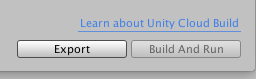
Why is this?
I've been working on a Google VR project and am a total newbie on Unity. I've read through various forums but I can't find anyone who has this specific problem.
Any help would be greatly appreciated!
Thanks.
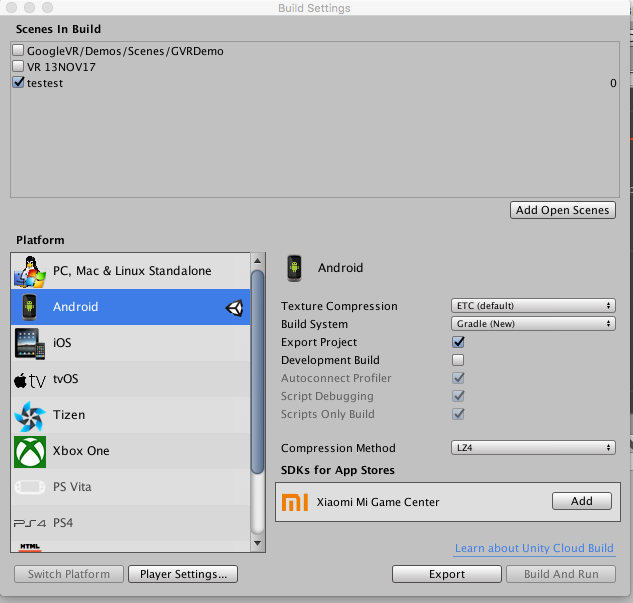
Answer by felixmann · Aug 09, 2019 at 01:16 AM
Pressing the "Switch Platform" button made the "Build And Run" button clickable for me.
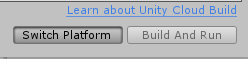
Answer by hemankag · Jun 24, 2018 at 04:52 AM
change the build system in the build settings from **gradle*to internal*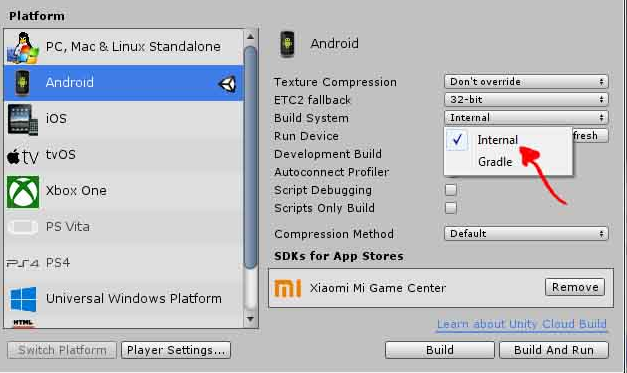
Thanks for this! Not my thread, but had the same issue. This was what I needed to get $$anonymous$$e to 'build and run'.
When I choose internal, it asks me for me phone plugged to the computer, is it ok? Can't I just save the AP$$anonymous$$ file on my computer without using my phone?
Answer by JPhilipp · Dec 21, 2017 at 02:31 PM
I would guess it could be one of two things (at least):
• You are not on a Unity license that permits mobile compiling
• You didn't install this component during setup (Android is optional during install, and can be left unticked)
Answer by soleron · Dec 21, 2017 at 05:33 PM
Sounds like you have not chosen to install the SDK etc.? If you have installed the Android SDK separately, make sure it is listed here:
Menu Bar > Edit > Preferences... > External Tools
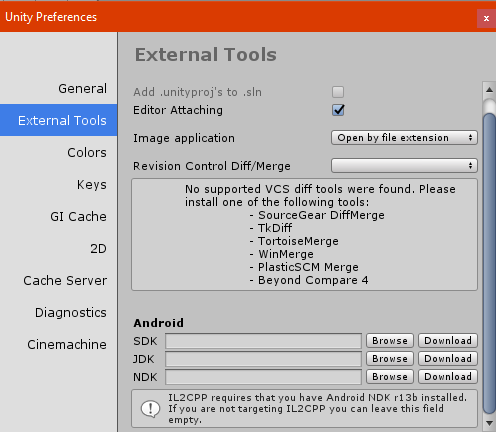
Answer by aksoysmh_s · Dec 28, 2018 at 08:51 AM
Hi @danielrobertpoulton. I was dealing with the problem for a long time. I searched too much about how to fix it but thank god I finally fixed it. The solution is in the link. Have a nice day. https://www.youtube.com/watch?v=YqD78PF74G4 ,Hi @danielrobertpoulton . I was dealing with this problem for a long time but finally I fixed it. I made a video about the solution. Follow the link and try this way. Have a nice day. https://www.youtube.com/watch?v=YqD78PF74G4
Your answer