Mesh looks way different in build
I can't find anyone who has had a similar problem... which is scary
It's only this mesh, other meshes with the same material look the same as they do in game/editor windows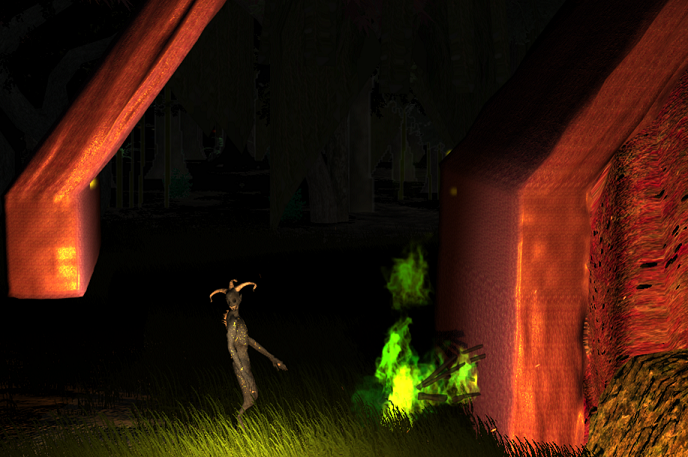
Answer by kernjiro · Nov 12, 2017 at 03:24 AM
I redid the UV map and now it works. I also changed from the standard specular setup to just standard, so I'm not sure if that helped or not. Platform was PC. I had made a build before and the mesh was fine. No idea what caused this, I didn't edit the UV after the first build or change the shader.
Answer by Bunny83 · Nov 12, 2017 at 01:44 AM
It looks like half your triangles either face the wrong way or have inverted vertex normal vectors. There are several possible reasons for this. You should add some more information to your question. Specifically:
What's your target platform?
What shader do you use?
Where does this mesh come from? Was it created in a modelling software and imported in Unity or was it procedurally generated?
Maybe you use a double sided shader that isn't supported on the target platform?
Maybe your mesh uses MeshTopology.Quad which might not be supported on the target platform?
Your answer

Follow this Question
Related Questions
How do I find probuilder meshes? 0 Answers
Weird bugs with meshes and textures 0 Answers
Why flipping triangles, not normals 1 Answer
Mesh without texture 1 Answer
Resources.Load Mesh within file 0 Answers