- Home /
AssetBundle.Unload(False) in IOS Save Reference ?
In this few days, i've been researching memory consumption used in IOS...
There're a few thing i'd like to confirm (for anybody who had experienced this),
This few point i've tried : 1.I try to load whole compressed-asset bundle without disposing it, and i see the dirty memory rise to 100 MB 2.I try to load whole compressed-asset bundle and disposing it immediately after finish, with : AssetBundleVar.unload(true); AssetBundleVar = null And the memory rise down to 27 MB 3.Try to load whole compressed-asset bundle, extract the texture and save it to dictionary using DictionaryVar.add(AssetBundleVar.load(texturename) ) And then unload the whole asset bundle using AssetBundleVar.unload(false) And the memory rise to 120 MB 4.The same with step 3, but this time i'm not using AssetBundleVar.unload(false) anymore, and i get 120 MB also 5.The same with step 3, but this time i'm using AssetBundleVar.unload(true), and i get 27 MB
From what i test, i make some conclusion about it : Loaded Object from Assetbundle, will saved reference which make it won't be deleted in IOS cause the AssetBundle still has some reference to the object [this won't be seen in live bytes, but we can see it from dirty memory part]
Am i correct or wrong, in this workaround ?
Is there any other way to avoid reference saving of assetbundle object ?
I've tried using new Texture2D, but the workaround can't be done, simply because all texture format will be set to RGBA32, which it will give large memory consumption for my project...
I'm targetting ipad 1 (first i try it and get 30 MB, but it gives me force exit), after that i try it in ipad 2... All This testing i tried it in ipad 2...
and all the memory i write was read from "Dirty Memory" Allocation....
Sorry for my bad english...
Your answer

Follow this Question
Related Questions
Can I load textures at runtime with a smaller memory footprint? 1 Answer
Unloading unused Assets to reduce memory usage,then Not responding ? 0 Answers
Loading external Image as Texture2D increases memory consumption dramatically on iOS 0 Answers
Textures/Atlases and memory management 0 Answers
Streamed textures appearing as default white only on iOS 0 Answers