- Home /
How to change the splash screen
How can i change the splash screen for mobile. I can't able to select the splash screen settings. See the image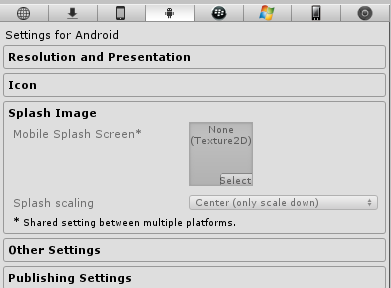
Answer by KellyThomas · Dec 29, 2013 at 01:51 PM
Custom Splash screens are a pro only feature (doc).
Is your unity install licensed for "Android Pro" features?
Well unity offer a great free product but some features require purchasing a pro licence.
You can access the store to check prices and options offered directly by unity by pressing the "Buy" button in the top-right corner of this page.
Alternatively if you are eligible for student discounts you may prefer Studica as they charge approx. half price.
Answer by Raimi · Nov 24, 2014 at 06:50 PM
you can actually change the splash by going into the unity install folder and swapping out the images. Not sure if this is allowed, but you can do it ;)
Searched my entire C: drive for the image and cannot find the one being used. I have a legitimate, Pro, non-trial serial key, but for some reason it still locks me out of the Splash Screen part of Player Settings.
Answer by Frigideira · Mar 10, 2015 at 07:50 PM
I think you can change it if you export the google android project and manually change in Eclipse
Answer by mroyusa · Oct 22, 2015 at 08:12 AM
let the unity splash screen run then make a new scene that is your actual splash screen, am I wrong? Wouldn't that be easier?
Answer by tom1499 · Dec 29, 2013 at 03:39 PM
The splash screen can only be changed with Unity Pro. If you do not have Unity Pro you are stuck with the default Unity one.
Tried this, but it didn't work for us. We can still not change splash screen even using Unity Pro. On iOS.
Your answer