- Home /
Icon Doesn't Show Android
So before I updated Unity from 2017 to 2018.1.0b4, the icon used to work just fine. After I updated Unity, for some reason the icon doesn't show.
I tried opening a brand new project and setting it a random icon, built it, and uploaded it on my phone, but it didn't have any icons either. Is there any fix to this bug?
Answer by Qedized · Feb 06, 2018 at 06:00 PM
So what I did was:
I just downloaded 2017.3 version again. Opened my project and boom. I have my icon again, yay! I won't be using 2018 for some time. I recommend you to do the same :)
Answer by AlejandroBoss10 · Feb 06, 2018 at 05:25 PM
Have you checked EVERYTHING? Is the image that your using actually supported, is it PNG JPEg? Is it the correct size. It should work. Try looking online to see if you find anything. It should work if you simply put an image there. Are you building for Android or IOS? More information could be used in your post.
"Have you checked EVERYTHING?" - For example, what? I did a lot of research on web though.
"Is the image that your using actually supported, is it PNG JPEg?" - Yes, it's png.
"Is it the correct size. It should work." It's 512 * 512. As I said, it used to work.
"Try looking online to see if you find anything." - You think I didn't?
"It should work if you simply put an image there." - Well yeah. I used to.
"Are you building for Android or IOS?" - Literally, look at the title.
"$$anonymous$$ore information could be used in your post." - Like what?
There's over 20 app icons in diff resolutions you need to setup in Player settings before building the app
I mean, why would I do that when 2017 version does it for me anyways? :/
Your answer

Follow this Question
Related Questions
Unity editor cant change icon 1 Answer
Hierarchy icons became low-res 0 Answers
App icon problem on android 5 Answers
Unity iOS: How to add icons for spotlight and settings? 0 Answers
No Adaptive icon settings 0 Answers