- Home /
Building an app/executable is permanently affecting the skybox quality in the editor. Why?
The skybox textures when running the game in the editor were fine.
After building for Android (with Texture Compression set to "Don't override") the textures lost a lot of quality which is expected on the mobile device, but the problem is that it permanently degrades the quality in the editor as well, which is very strange. I've tried removing the USB cable and restarting the editor, but it makes no difference.
After going through all my settings trying to fix the problem, I decided to try building for Windows. That actually fixed the problem in the editor. I have no idea why. It seems like a bug to me.
Building for the different platforms doesn't seem to change the quality of my assets. It seems to only affect the way it displays the textures. Having to build for Windows to restore the quality in the editor is not an acceptable solution.
I've only tested the skybox textures. I assume it affects other types of textures too.
Can anyone please shed some light on this? How do I fix the quality without having to build for Windows?
Edit: You can simply press the "Switch platform" button while say, Windows, is selected. No need to actually press build to restore the quality in the editor.
But still, can this be avoided? Meaning, is it possible to always have the editor use good quality textures regardless of the selected platform?
Your answer