- Home /
Import Texture with good quality...
hey there,
i want to import the textures for my HUD in the start function... i am using c#...
my problem: the texture quality is very bad... how can i increase it? normaly i can change the values in the inspector (set texture to gui, set resolution to 1024 and change format to true color)...
i couldnt find any answers for this :/
Answer by YoungDeveloper · Oct 19, 2013 at 02:56 PM
What is the resolution of the image you are importing? What i mean is, the problem in image itself, not unity image settings.
Answer by kaushik-d · Oct 19, 2013 at 04:53 PM
Best way to make sure you're getting the highest resolution out of the image is to change "Texture Type" to Advanced, set "Non Power of 2" to None and uncheck "Generate Mip Maps". Compression usually doesn't produce any noticeable effects on quality.
can you give me a code example for that?
i just want it for HUD elements...
All these properties can be changed through the inspector for the texture. Not sure what you mean by "importing" texture in Start() though. AFAI$$anonymous$$, you can't change import settings in a runtime script.
Your answer

Follow this Question
Related Questions
C# Error when trying to load Texture at runtime 1 Answer
Altering prefab at runtime. Works in editor, not in build. 2 Answers
Resources load on editor 0 Answers
Resources.Load renaming/moving resources. 0 Answers
How to properly load textures? 2 Answers