- Home /
Standard shader's Fade rendering mode won't allow full opacity with a textured material
I have a sphere that is using the Standard Shader, and I'd like to adjust the opacity.
So I've set the material's shader settings to use the Fade Render mode from the standard shader. This instantly seems to either completely remove the base texture and just leave highlights or severely reduce alpha on the material.
Reducing the alpha in code works, but seems to use the already partly transparent material as it's fully opaque setting.
See below:
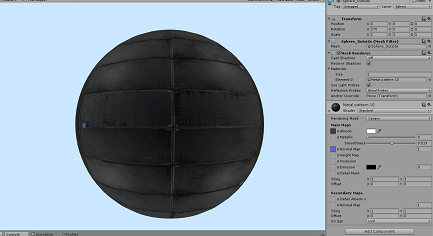
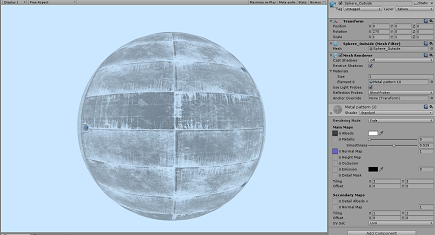
I've changed absolutely nothing except rendering mode from opaque to fade. The alpha should be at 100% for both, so why is the Fade rendering mode not rendering 100% opaque when alpha isn't set lower?
Thanks Dan
In your texture's import settings, is "Alpha from Grayscale" checked, by any chance?
@$$anonymous$$o $$anonymous$$haon Thanks for the comment. No it's not checked. Checking it doesn't seem to do anything though. The texture is imported as a "Texture" type and with neither "Alpha from greyscale" or "Alpha is transparent" checked.
Did anyone find a solution to this problem? I'm also experiencing this problem.
I used a different shader and that allowed full transparency
Your answer

Follow this Question
Related Questions
Rendering object that is partially obscured by another 1 Answer
Can I draw Opaque geometry on top of Sprites, cheaply? 0 Answers
Transparent shader decreases frame rate. Which material i should use for transparent object? 3 Answers
How to prevent shader overlap in LWRP Shadergraph. 0 Answers
Fading objects to transparent - Apply shader with a script? 2 Answers