- Home /
"Mouse Scrollwheel" on xbox 360controller
hey all,
So I managed to finalize the script for changing weapons on mouse scrollwheel howwweeevveerrrr now i decided to change my controller input to an xbox360 controller
how do i translate mousescrollwheel onto the controller? what is the equivallent?
looking forward hearing back from you! bests, L
Answer by aidan7501 · Jul 26, 2018 at 01:09 AM
You can make another input of the same name as your mouse scroll wheel input for your controller. Then if I were you, I'd use the d pad axis and set your new input to that.
Answer by linelade · Aug 17, 2018 at 11:14 AM
For anyone whos interested i just wanted to post my result:
Before aidan7501´s help i had "Mouse Scrollwheel" instead of "Fire1". After the hint (thanks again) I simply went to the input manager and added a "Fire1" for the 5th axis (this is the trigger on the xbox, but i found it more comfortable as i have other buttons mapped and so on) and called that input in the code :)
void Update () {
int previousSelectedWeapon = selectedWeapon;
if (Input.GetAxis ("Fire1") > 0f) {
{
if (selectedWeapon >= transform.childCount - 1)
selectedWeapon = 0;
else
selectedWeapon++;
}
if (Input.GetAxis ("Fire1") < 0f) {
if (selectedWeapon <= 0)
selectedWeapon = transform.childCount - 1;
else
selectedWeapon--;
}
if (previousSelectedWeapon != selectedWeapon) {
SelectWeapon ();
}
}
}
void SelectWeapon ()
{
int i = 0;
foreach (Transform weapon in transform) {
if (i == selectedWeapon)
weapon.gameObject.SetActive (true);
else
weapon.gameObject.SetActive (false);
i++;
}
}
}
Your answer

Follow this Question
Related Questions
Using a PS Vita as a controller? 1 Answer
How do I have multiple controls for the same function? (Controller and Keyboard) 1 Answer
Dualshock3 Mac L2/R2 Trigger Analog Values? 1 Answer
2D Platformer - Action When Key Is Pressed During Collision C# 0 Answers
how to get a custom built controller/joystick working with unity game? 1 Answer