- Home /
Mouse Lock
I'm trying to set the texture of my mouse as a reticule and lock it in the center of the screen. This all works fine inside of Unity, however, it does not work in the actual builds I'm producing. For some reason, the reticule will not remain locked in the center of the screen. It just moves around the screen freely. Any ideas as to why I may be facing these inconsistencies? Any help would be greatly appreciated.
F.Y.I. I've previously asked a question about this at the following link, but didn't get any feedback.
http://answers.unity3d.com/questions/180833/mouse-cursor-lock.html
I'm afraid I'd have to see your script to be able to help you here. It's hard to guess what the problem is from something this vague! It could be caused by any number of things. (btw, that's probably also why you didn't get much help last time- your question does not have enough detail!)
I'm actually using Playmaker visual scripting. I was hesitant to get into the specifics because it seems that there's a problem with the build itself, not so much the code. I say that because it works great in the editor, but is broken in the build. I can't really post the code since it's a visual editor, so I'm more less just looking for anybody whose had a similar problem of inconsistency between gameplay in the editor vs. gameplay in the builds. Thanks again!
Answer by john-essy · Nov 04, 2011 at 10:15 PM
When building for webplayer i know that for obvious reasons when you press of screen or press ESC the script will disable it's self
Your answer

Follow this Question
Related Questions
Locking the mouse cursor without it centering after unlocking it? 0 Answers
how do i lock the mouse at center and lock it 1 Answer
Centering mouse when not used 0 Answers
Locking cursor/mouse on an object 1 Answer
Screen.lockCursor Acting Irregular 2 Answers