- Home /
Exporting Maya LT 2017 to UNITY
I am trying to export a object from Maya LT 2017 to unity. The Lynda.com Maya LT (2016) video AND the Maya LT (2017) Help tells me to "Send to Maya" from the File menu. HOWEVER my menu does not have those options. I installed Maya LT about 2 weeks ago.
Answer by BananaClipStudio · Oct 21, 2018 at 02:09 AM
@Mountdraw1492, I am sure by now you have figured it out but for anyone looking up how to do this the current version of Maya LT is easier to export to unity.
First go to File-> Send to Unity. Maya will ask you to set your Unity project up. just point this to your base folder of the project. When exporting, save the FBX file to your asset folder and then to whatever folder you want the model to be inside Unity.
Your answer

Follow this Question
Related Questions
Scaling Question When Importing Models. 1 Answer
Adding primitive collider to armature from imported blender model issue 0 Answers
Importing textured models to Unity 2017.3 0 Answers
Import model and give import settings in code 0 Answers
Why my 3D models looks different after importing from 3ds max 3 Answers