- Home /
how to implement canvas in google cardboard?
hello, I tried making canvas in unity for google cardboard. The canvas is not appearing in the google cardboard however it appears in game view in unity. Please help.
thanks in advance.
Answer by vtunity · May 28, 2016 at 01:19 PM
5.3.4p2, a bug in Unity prevents rendering World Space uGUI Canvases into a RenderTexture.
Answer by AGOLDFISH · Jun 12, 2017 at 04:33 PM
Hello I found a fix
in your canvas change Render Mode to-> Screen Space Camera
change Render Camera to -> Your camera
change Plane Distance to a very low number but not negative
Answer by fffMalzbier · Aug 06, 2015 at 10:40 AM
In the the example scene that comes with the unity cardboard plugin, the canvas is a world space canvas.
That way it lives in the 3D space and can be interacted with normally. Make sure you have set the Event Camera on the canvas to your MainCamera and add the Physics raycaster Component to the Main Camera.
Sir In VR it covers the full screen as we do the same. How we can make for different eyes
Your answer

Follow this Question
Related Questions
Canvas buttons become invisible on android build when adding material 1 Answer
Gear VR app got stuck with pink screen 0 Answers
Vertical Layout Group elements have huge space between them even with spacing set to 0. 0 Answers
GoogleVR (Cardboard) how to move using head-tilt 0 Answers
Daydream compatible Unity versions? 0 Answers