- Home /
Using SteamVR + Mixed reality headset. Controllers don't work.
Hi guys,
I'm trying to get SteamVR to work with my Microsoft Mixed Reality Headset in Unity.
The headset works fine, but when I press play, the "SteamVR_ControllerManager" turns my controllers off.
They are highlighted as working in the SteamVR application. 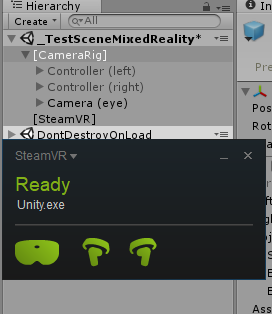
Anyone knows how to solve this?
Answer by davidhaas6 · May 15, 2019 at 09:25 PM
Hi @ArseneySorokin, I'm having the same issue. Did you ever figure it out?
Thanks!
Answer by teja6595 · May 16, 2019 at 05:49 AM
For Mixed Reality controller to work you need to switch platfrom to UWP. And in XR setting add open VR. You can follow the link :- https://www.reddit.com/r/WindowsMR/comments/9p0tdh/how_to_set_up_the_wmr_with_steam_vr_plugin_in/
Your answer

Follow this Question
Related Questions
[HTC Vive] Mix Reality using Steam VR without the third controller 0 Answers
Access the OpenVR chaperone (Play area boundary box) without having SteamVR 0 Answers
VR camera position instant flick 0 Answers
SteamVR Input window not loading properly 0 Answers
SteamVR or OpenVR in Unity Editor 0 Answers