- Home /
Tiling texture with randomly mixed in details
Hello there,
I've created a brick texture to be used for dungeon walls inside a prototype. However, once I throw this texture up on a plane (or whatever kind of object you would prefer), the tiling becomes obvious pretty fast due to the cracked brick.
I really want some cracked bricks in the wall, but I'm looking for a way to mix it up a bit and place them more randomly across the wall.
Is this possible by, for example, using another brick texture - with the cracked brick replaced by a less noticeable - as a "main texture" and then randomly swapping out individual tiles to be drawn with the texture featuring the cracked brick? If so, I haven't found a way and would be happy to hear any input on that topic!
Or does it eventually boil down to making the texture itself less noticeable repetitive? In that case I'd be happy to receive ideas on improving my texture!
It is much easier to edit the texture in photoshop. But i would suggest overlaying a 'grunge' texture over the whole wall which would break up the tiling
You mean by "overlaying a grunge texture" it would increase the number of detail on every individual brick, thus making the cracked brick less obvious?
To be honest, I like the clearness of the texture in general. I just want to randomize the location and amount of cracked bricks a bit.
Your answer

Follow this Question
Related Questions
Image loaded with LoadImageIntoTexture gets inverted 0 Answers
Effects Of Tiling Textures 1 Answer
Texture Tiling Stopped Working in Unity 4? 2 Answers
Error creating a material ? 1 Answer
How would you texture a road 2 Answers