- Home /
Optimization in rendering
I'm working on an app for the gearvr and it still has some glitching / slow points from time to time. I'm looking though the profiler and it looks like what takes the longest and spikes the most is anything with my rendering and specifically my "postlateupdate..." and my vsync. Does anyone have some thoughts on how to improve this? I've attached a screen shot of my profiler.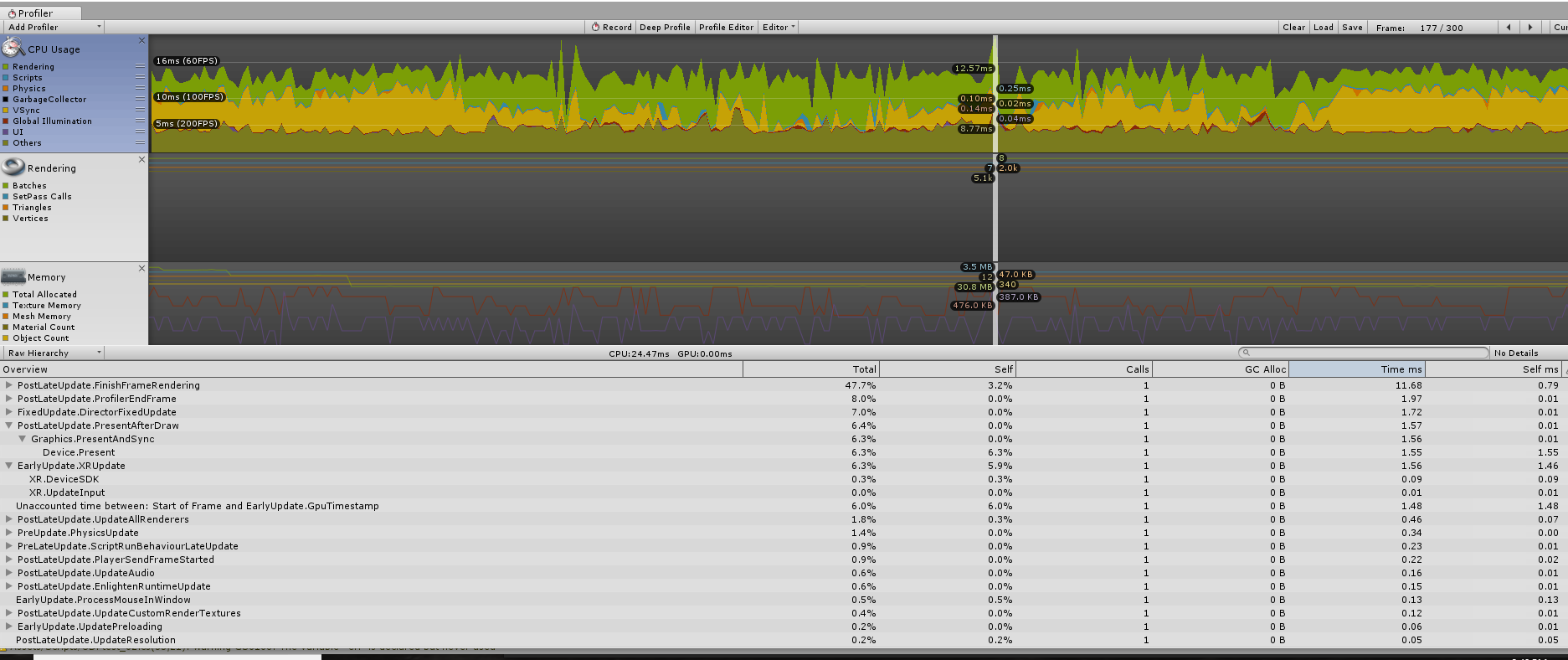
Thanks!
Correction: everything runs perfect when connected to the profiler via wifi but when I disconnect the profiler or stop reading the app lags horribly. I tried the same build but not as development and had terrible lag too. Anyone know why an app would run faster with profiler on?
Answer by YBtheS · Jul 09, 2018 at 02:17 AM
Thanks for the info! I'll check it out later tonight when i get home but isn't G-sync an Nvidia thing? Or is it just a setting in Unity? I'm using a gearvr.
I think so. Unity might be doing something in the background even though your device isn't compatible with it. I have no idea though. Just my best guess. Tell me if it works.
I've been looking around and haven't found anything for editing a G-sync option for the gearvr. I've updated my unity from 2017.3.1 to 2017.4 because the oculus dev site recommended it due to less bugs. I also tried using PowerVR compression on build and no luck either...
Answer by mgill4 · Jul 13, 2018 at 11:18 AM
So I think I found my own answer to this and going to test it next week and will leave a reply. Turns out it could be Multicasting in general isn't going to work over wifi. Over Ethernet it'll work great but there's still problems across the board when it comes to doing multicasting over wifi (in my case on a local network). The default for most routers for multicasting is the slowest transmission rate and typically you'll have to chance this via command window - not just a setting in the router home page. Even then - the speeds aren't that fast and you can almost guarantee large amount of packet loss.
So when I was connecting the profiler over the same network, I think the router made that more of a direct link than just multicasting so the fps improved. I'm going to go back to just unicast but then make a few channels of unicast to send my data. This isn't a great solution because of the bandwidth, but it'll work for now, prove the app works and can later work on making a better network manager. Hope this helps anyone that might have been having the same problems. Let me know if anyone knows other solutions or i'm wrong though!!
Your answer

Follow this Question
Related Questions
Cardboard VR Optimization and single pass on 2019.4.1f1 0 Answers
Galaxy S7 performance issues after upgrading Unity 0 Answers
SteamVR error 109 issues 1 Answer
Vertex count and smoothing groups 2 Answers