- Home /
Question by
Layip · Jun 06, 2019 at 11:40 PM ·
camerarendertexturerender texture
Save RenderTarget (Color Format: Depth) into a png as a heightmap
I have an orthographic camera positioned above my level and want to capture a screenshot to get a realtime heightmap of my scene. I have my RenderTexture color format set to Depth but I cannot figure out how to save this to a png. 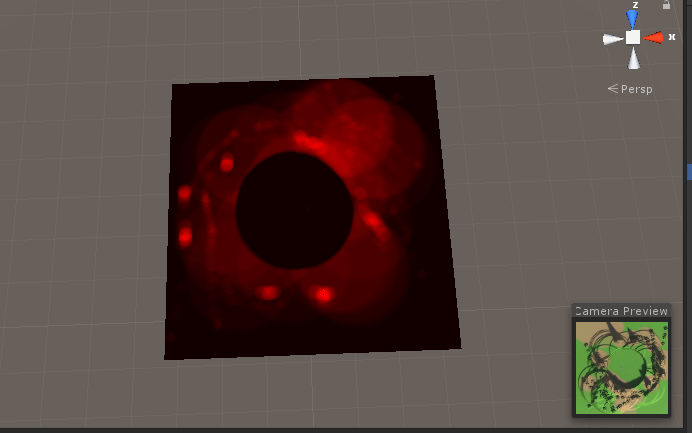 The ReadPixels function doesn't work with just an alpha channel
The ReadPixels function doesn't work with just an alpha channel
Here is my attempt so far at it. For me this only outputs a grey image. The ReadPixels format doesn't have a depth option. I was thinking maybe my heightmap was hidden in one of the channels but even opening it up in Photoshop there is nothing there.
RenderTexture.active = GetComponent<Camera>().targetTexture;
Texture2D levelDepthMap = new Texture2D(RTCamera.targetTexture.width, RTCamera.targetTexture.height, TextureFormat.ARGB32, false);
levelDepthMap.ReadPixels(new Rect(0,0, RTCamera.targetTexture.width, RTCamera.targetTexture.height), 0, 0);
levelDepthMap.Apply();
capture.png
(83.5 kB)
Comment
Your answer