- Home /
Question by
Txguug · Dec 31, 2017 at 02:25 PM ·
shader programmingvertex shaderdisplacement
Shading after vertex displacement
I've written this shader that uses the red channel of a texture ( _DispTex ) to change the vertexes. It works, but the returned deformed mesh isn't shaded How is this accomplished?
I've tried tinkering with the disp void: added a line` v.normal = v.vertex.xyz * d;` which gives a sort of shading but... wrong. I've tried many things I could find online without success. Getting frustrated! Is it even possible without transforming the mesh itself?
Shader "Custom/PlaneShader"
{
Properties
{
_MainTex("Base (RGB)", 2D) = "blue" {}
_DispTex("Displacement texture", 2D) = "bump" {}
_Displacement("Displacement", Range(-10.0, 10.0)) = 1
}
SubShader
{
Tags{ "RenderType" = "Opaque" }
LOD 200
CGPROGRAM
#pragma surface surf Lambert vertex:disp
#pragma target 3.0
sampler2D _DispTex;
float _Displacement;
sampler2D _MainTex;
struct Input
{
float2 uv_MainTex;
float2 uv_DispTex;
};
struct appdata
{
float4 vertex : POSITION;
float4 tangent : TANGENT;
float3 normal : NORMAL;
float2 texcoord : TEXCOORD0;
float2 texcoord1 : TEXCOORD1;
float2 texcoord2 : TEXCOORD2;
};
void disp(inout appdata v)
{
float d = tex2Dlod(_DispTex, float4(v.texcoord.xy,0,0)).r * _Displacement;
v.vertex.xyz += v.normal * d;
}
void surf(Input IN, inout SurfaceOutput o)
{
o.Albedo = tex2D(_MainTex, IN.uv_MainTex).rgb;
o.Normal = UnpackNormal(tex2D(_MainTex, IN.uv_MainTex));
}
ENDCG
}
FallBack "Diffuse"
}
Comment
Your answer