Android build installs without an icon in the app drawer
Iam having this weird issue. I made an empty android project. When I built it and installed on my phone, the app icon showed up normally like it should. Then I added the oculus integration asset to build the app for Gear VR. Now after building and installing, the app installs itself without an app icon. It works fine if launched through cable or immediately after installing, but you cannot launch it afterwards because there is no icon to press in the app drawer. I don't get it what is going on and why the icon dissapeares when using the oculus integration.
Thanks for any help.
Answer by Roggin · Oct 06, 2019 at 09:39 PM
Solved it. Downgrade to 1.38 of Oculus integration asset
Hi, that solved the problem for me with some details, using Unity 2019.2.9f1 and Oculus Integration 1.41 (the most recent at the time of this post) I had the same problem and, after downgrading to Oculus Integration 1.38 (1.39 also works) and building the project again, the icon appears in the AppDrawer but the App name looks like this: "com.unity3d.player.$$anonymous$$yCompanyName.$$anonymous$$yProjectName" ins$$anonymous$$d of just "$$anonymous$$y Project Name". Any idea on what's going on? Thanks in advance.
Answer by arjenveenhuizen · Nov 12, 2019 at 10:10 AM
There were some changes to OVRGradleGeneration.cs in recent versions on the Oculus integration package that results in this behaviour.
Your app is not popping up in the App drawer because of the android.intent.category being set to INFO. Typically, this is what you want as it makes the app pop-up in the Oculus launcher rather than the App drawer, but it can be very annoying when debugging. To work-around this "issue", you can either disable the OVRGradleGeneration.cs script (but make sure to setup your AndroidManifest.xml yourself), or disable the offending line in this script.
Your answer